I have an 802.11ac wave 1 capable router at home that supports an 80 MHz channel in the 5 GHz band. Unfortunately all my PCs are only 802.11abgn capable and the best I ever got out of the 40 MHz channel to which 11n devices are limited on 5 GHz through one wall was around 70 Mbit/s. I always thought it should have been more, given that my Thinkpad X230 with an Intel 6205 Wi-Fi card was pretty much on the high end of the price scale in 2013. So when I recently had a chance to put a current Skylake based Dell E5570 notebook with an Intel 8260 802.11ac chip in the same physical location I expected to see around twice that throughput as it can make use of the full 80 MHz channel. What I measured, however, took me quite by surprise.
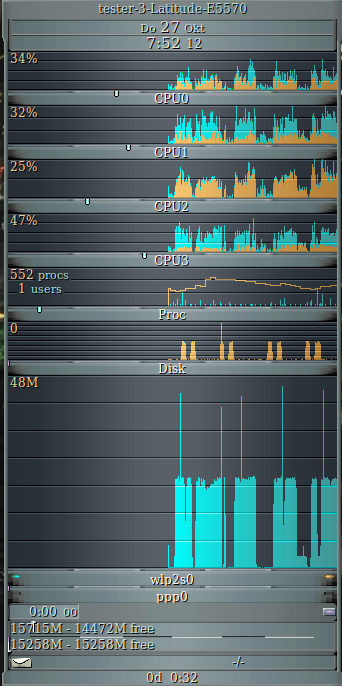 The location was the same and I used Ubuntu 16.04 on both notebooks without any modifications or special drivers. So while I got around 8 Mbyte/s (64 Mbit/s) in the downlink direction with the X230 with an 802.11n Wifi chipset, the 802.11ac Wifi card with an Intel 8260 chip gave me…. 46 MByte/s (368 Mbit/s) at the same spot! And that’s not the peak data rate that’s the average during 1 GB file downloads. The picture on the left shows the download graph and says it all. Each blue block is a 1 GB file, the breaks in between are the times between the download commands. At the end of the 4th 1GB transmission block there is a tail with a slower transmission. That is another file transfer I ran over my VDSL line at 50 Mbit/s to see if two simultaneous downloads would increase the overall datarate. It didn’t. So all in all, this is nothing short of breathtaking.
The location was the same and I used Ubuntu 16.04 on both notebooks without any modifications or special drivers. So while I got around 8 Mbyte/s (64 Mbit/s) in the downlink direction with the X230 with an 802.11n Wifi chipset, the 802.11ac Wifi card with an Intel 8260 chip gave me…. 46 MByte/s (368 Mbit/s) at the same spot! And that’s not the peak data rate that’s the average during 1 GB file downloads. The picture on the left shows the download graph and says it all. Each blue block is a 1 GB file, the breaks in between are the times between the download commands. At the end of the 4th 1GB transmission block there is a tail with a slower transmission. That is another file transfer I ran over my VDSL line at 50 Mbit/s to see if two simultaneous downloads would increase the overall datarate. It didn’t. So all in all, this is nothing short of breathtaking.
In the uplink direction my 802.11n notebook ran at 3 Mbyte/s while the 802.11ac notebook did the same file upload to the same server at 21 Mbyte/s. Again a huge difference.
So while I was prepared to see a difference I’m very surprised by the high values themselves and by the huge difference to 802.11n. I’m not quite sure how this is possible as the major difference, in theory, is that the 802.11ac notebook supported the full 80 MHz bandwidth of the channel while the 802.11n notebook ‘only’ supported 40 MHz.
I ran a Wireshark Trace which showed that MCS 6 and 7 were used which is 64QAM modulation with very little coding overhead, i.e. we weren’t even in MCS 8 and 9 with 256QAM. Also both notebooks support 2×2 MIMO so it can’t have been an additional MIMO stream either.
So the only reason I can think of is that the antennas and the chip performance must have significantly advanced in the 3 years that lie between those two notebooks.
Now the only problem is that my 802.11n notebook suddenly seems so slow…
You may be getting extra air-time efficiency from 802.11ac’s ability to aggregate more MPDUs into a single continuous transmission (up to 4,692,480 for ac vs 65,535 for 802.11n) according to the link below
This is hard to see in Wireshark as it shows each MPDU as a seperate packet, but I belive you can see which packets are aggregate by looking at their MAC timestamps (aggregated packets have the same MAC timestamp for my card)
http://chimera.labs.oreilly.com/books/1234000001739/ch03.html#section-mac-agg
Hi Rupert,
yes, it must be something in that area. I had a look at Wireshark wiretap traces from both transmissions. The 802.11n was consistently done with MCS15, i.e. 2 streams, little coding, 300 MBit/s. To get ‘only’ 65 Mbit/s out while using MCS15 is the strange part in this, I would expect at least twice the value.
Thanks!
Martin