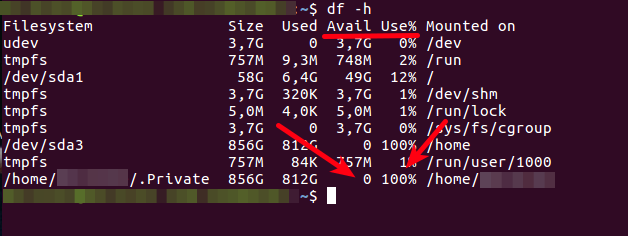 Why would anyone ever need then 640k of RAM? How could one ever fill a terabyte disk? There are orders of magnitude between those questions but both limits were easily surpassed just a few years after those questions have been asked. At the moment, a user of one of the computers I administer is approaching the second limit and I am not so sure my attempts of preventive persuasion to move some data to another disk is having the desired effect. So what happens when the disk that holds the user’s directory becomes full? Will programs just freeze? Will the computer still boot? Will suspend/resume still work? Will the user still be able to logon? Will the world come to an end?
Why would anyone ever need then 640k of RAM? How could one ever fill a terabyte disk? There are orders of magnitude between those questions but both limits were easily surpassed just a few years after those questions have been asked. At the moment, a user of one of the computers I administer is approaching the second limit and I am not so sure my attempts of preventive persuasion to move some data to another disk is having the desired effect. So what happens when the disk that holds the user’s directory becomes full? Will programs just freeze? Will the computer still boot? Will suspend/resume still work? Will the user still be able to logon? Will the world come to an end?
As I wasn’t keen to find out the hard way, I decided to try it out myself and use ‘dd’ to fill up the user data partition on a test system to see what happens. One thing I have going for me is that I do not use the standard Ubuntu desktop configuration that has the system and /home on the same partition. Instead, I have a separate partition for /home and the user’s home directory is encrypted with the standard file by file encryption of Ubuntu 16.04.
So, to make a long story short, I wasn’t able to get myself into a situation from which I would not have been able to get out again easily. Even if there are exactly 0 bytes left on the user partition (see screenshot above), the computer still suspends/resumes fine, I can still reboot, I can still logon as this user. When there are 0 bytes left, I can’t save anything anymore but I’ve noticed that every now and then some space is freed, e.g. when starting Firefox, so a few kilobyte and sometimes megabytes become available again.
O.k., phew, I’m relieved!