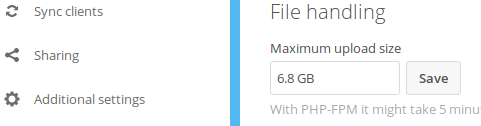 Once upon a time, it was still necessary to tweak a number of init files and the .htaccess file in the Owncloud/Nextcloud folder to increase the maximum file size the system would handle beyond the default, which is just a few hundred MB. But it looks like the manual tweaking is not necessary anymore.
Once upon a time, it was still necessary to tweak a number of init files and the .htaccess file in the Owncloud/Nextcloud folder to increase the maximum file size the system would handle beyond the default, which is just a few hundred MB. But it looks like the manual tweaking is not necessary anymore.
In the past I’ve manually changed the values to be able to upload, store and download files with a size of around 3 GB. But requirements keep rising and when I recently needed to exchange a 5.5 GB file I was once again tempted to tweak the config files. But before I did that I changed the maximum file size in the ‘Additional Settings’ in the ‘Admin’ pages of Nextcloud (13) instead of going for the config files. And to my surprise, Nextcloud adapted that .htaccess file on its own! After that, up- and downloading that monstrous file over the web interface worked like a charm, despite each action taking around 20 minutes. So no HTTP timeouts, temporary directory full issues, etc., etc., anymore like in the past. Very smooth!