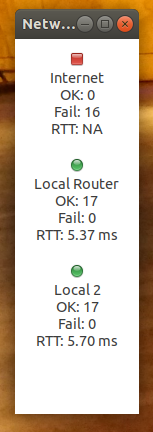 For many many years I’ve used ping in a shell window which I placed in the lower right corner of the screen to monitor my Internet connectivity. So when something network related stopped working I would immediately look there to see if the Internet was still reachable. Crude, but quite effective. But being far from perfect I’ve now spent a bit of time to write a nice GUI program for the purpose that also expands the functionality a bit.
For many many years I’ve used ping in a shell window which I placed in the lower right corner of the screen to monitor my Internet connectivity. So when something network related stopped working I would immediately look there to see if the Internet was still reachable. Crude, but quite effective. But being far from perfect I’ve now spent a bit of time to write a nice GUI program for the purpose that also expands the functionality a bit.
Instead of only monitoring the reachability of one server, several servers and labels for them can be put into a configuration file. When started, green and red logos show which servers can be reached, how many ping responses have been received and how many have timed out. For working connections, the round trip time is also shown, which is a good indication for me when a link between me and the server becomes saturated. When my Internet link becomes saturated in the downlink direction, for example, the round trip times to a particular server on the Internet jumps from 10 to 30 milliseconds. The program also maintains a log file in which it notes when servers are not reachable so it’s possible to determine when a problem started in the first place.
I’ve put the source on Codeberg and as the program is written in Python and the GTK library for the GUI it will run without much ado on your favorite Linux system.