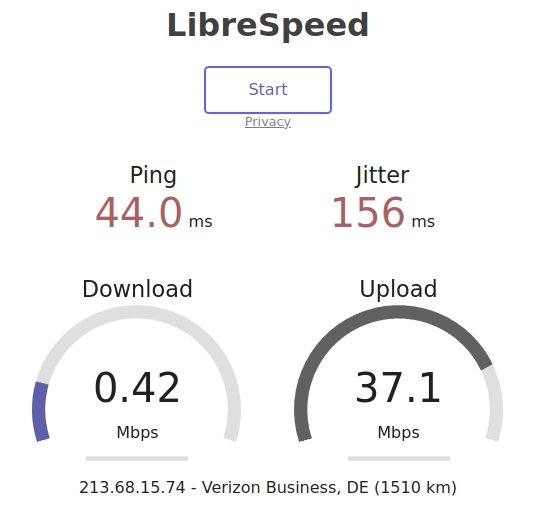
Everybody loves going to Ikea on a Saturday. Right? Well, I guess the answer depends on whom you ask. Strangely enough, I can’t deny a certain affection for their stores, and when I was recently in one of them in Germany on a Saturday afternoon, I took the opportunity to have a look at their Wi-Fi. I normally, wouldn’t, but their buildings are mostly made of concrete, heat-insulated windows and a nice blue metal cap on top, so outside network coverage doesn’t go very far. So once you are inside and not close to a window, the store’s Wi-Fi is the only thing that connects you to the outside world to tell your friends about the joy of being there. Ok, so let’s be done with the slight sarcasm and have a look at how things work.
On a Saturday, their Wi-Fi network is clearly somewhat overwhelmed. In the downlink direction, throughput only reaches sub-megabit speeds, while in the uplink direction, throughput is excellent. Looks like most people consume data from the outside rather then sending of pictures and videos or making voice and video calls from the inside.
Another interesting thing is that Ikea is nice enough to make you aware that in case you agree to their T&Cs, your MAC address will be stored in their system for one year in return for not requiring you to go through their landing page. I had a look at their data protection page and they do indeed state that this is the only purpose they use the MAC address for. They also specifically point out that the MAC address will not be used for profiling. OK, fine.
Hm, then I thought, ‘but what about MAC address randomization’? If my devices randomize the MAC addresses, then I should see the landing page every time I toggle Wi-Fi off and on. But I only saw the landing page once. Even removing the network in my Android smartphone and adding it again did not make the device end up on the landing page again. So the MAC address is clearly preserved. I then had a look in the Wi-Fi settings of my Android 12 based phone and all networks were marked as ‘MAC address randomized’ and each network entry had a different MAC address. Well, it looks like ‘randomization’ does not quite mean what I had in mind. And indeed, Google explains the details here. In my particular scenario, the new MAC address is generated when connecting to the network for the first time and the device stays with this ‘random’ MAC address if a landing page is encountered. It makes sense and I’m glad I found out that ‘randomization’ is not quite as random as I thought. The thing I am not happy about, though, is that when I ask the device to ‘forget’ the network and afterward add it again, the same ‘random’ MAC address is used.
On notebook running Ubuntu 22.04, which I had with me (yes, really), MAC address randomization is disabled by default. When switching it on for the network, however, there is a setting to use a fresh MAC address for every new connection with the network. And indeed, when using this setting, I end up on the landing page whenever I connect to the Wi-Fi network. So here, randomization works in the traditional sense.
That is markedly different for iOS devices which randomize the MAC address constantly, even for known networks. I know that because I had to turn it off for our home WiFi-network to be able to do certain things like filters for the kids etc.
Hi Christopher,
how very interesting, thanks for the info!
-Martin