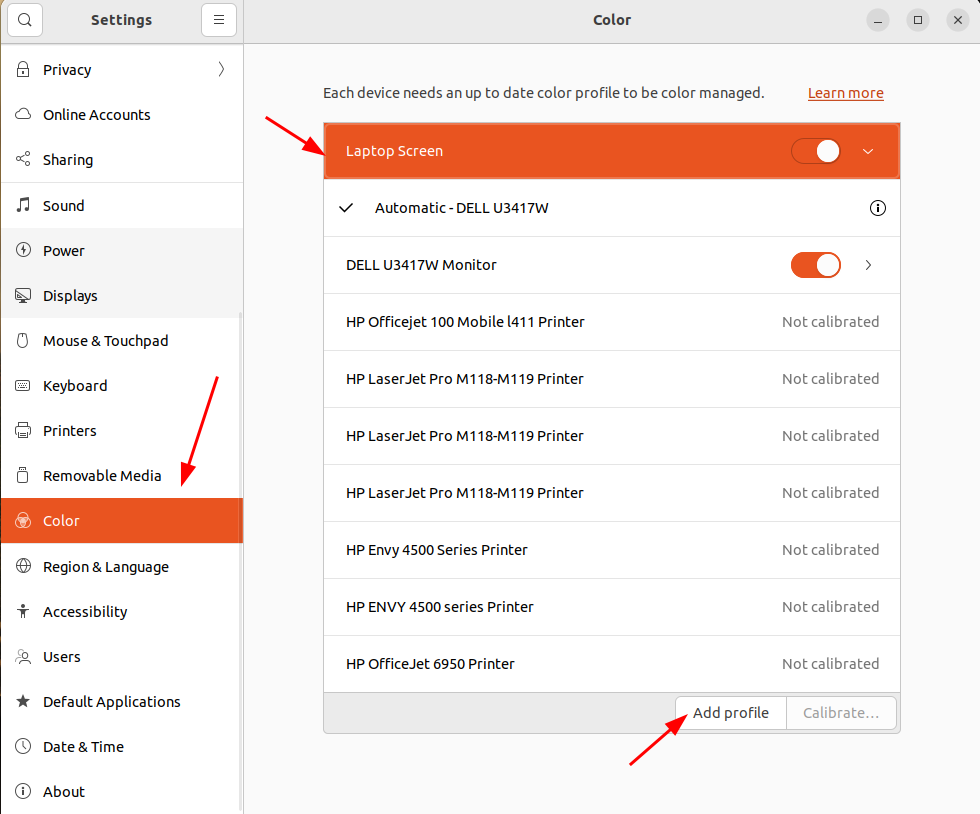
I recently bought another Lenovo T14 Gen 4 notebook for redundancy purposes and migrated my NVMe to the new hardware. Things looked good at first, but I soon noticed that the yellow color on some web pages looked a bit odd. At first, I didn’t mind but at some point, I decided to have a closer look.
After a bit of trial and error, I found out that the operating system (Ubuntu 22.04) creates a color profile for each screen it encounters. For the ‘laptop screen’, two ‘Default : Thinkpad T14 Gen 4‘ color profiles existed and one was selected. Deleting the ‘automatic’ color profile for the screen and rebooting did not change anything however. I then decided to try a color profile that was created for an external Dell monitor by selecting the “Laptop Screen” entry in the color section of the settings and then clicking on the ‘add profile’ button. When activating this profile, the yellow color immediately changed to how it should actually look like. So for some very strange reason, Ubuntu has created a wrong color profile for the laptop screen. I have never encountered this before when changing an operating system installation to a new notebook, so I’m a bit puzzled why it happened this time. But be that as it may, I’m glad I’ve found the solution for this rather strange bug.