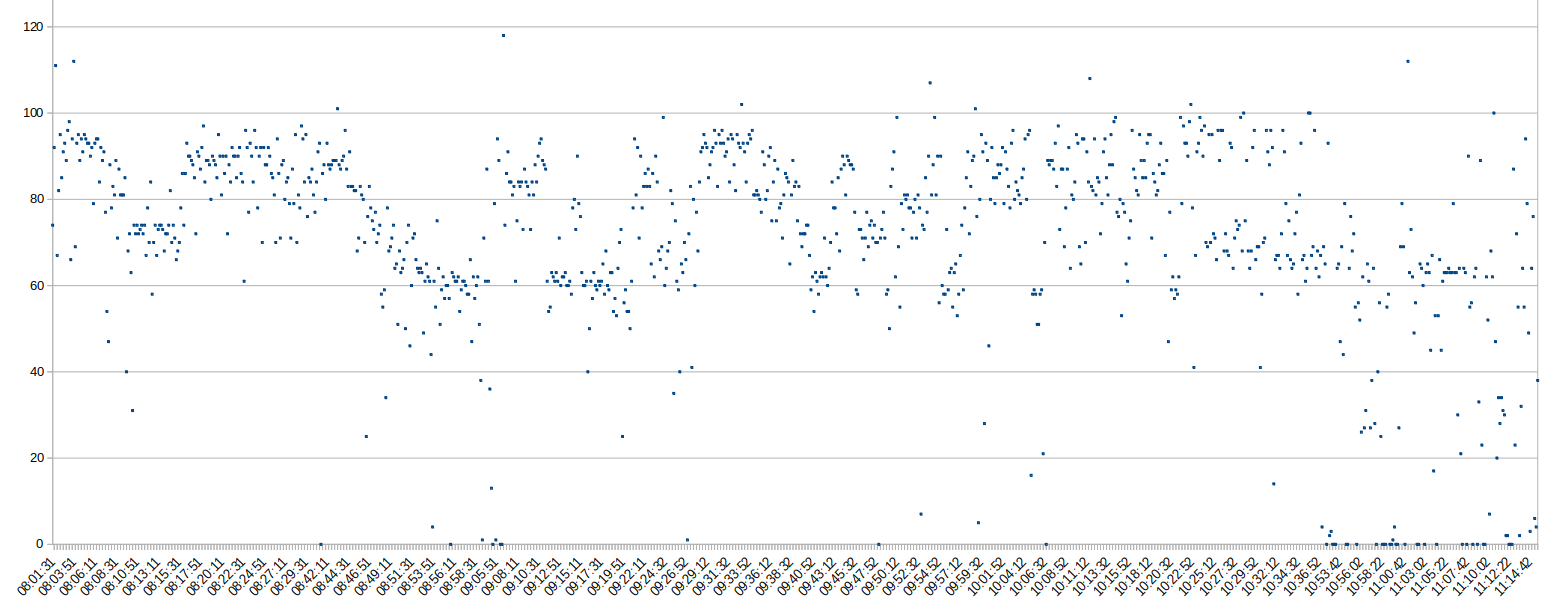
And while I’m already at the topic and my test setup is up and running, I also had a go at two of my 2.5″ 4 TB drives and their read and write performance when running differential backups that contain large 50+ GB files, many files in the range of 2-3 MB and many more much smaller document files. My questions: How much slower are these drives compared to the 3.5″ drives that I had a look at so far and can I see a difference between the two drives? As in the previous posts, I’ll keep manufacturer names and drive types out of this, as I wanted to get a general idea rather than praise or blame a particular model.
All right so here we go. The graph above shows the write speed over time to one of my 4 TB drives, that is about 80% full. Overall, the speed varies a bit, perhaps as different types of files are written to different places but it looks pretty homogeneous. Average data transfer rate to the drive was 70 MB/s.
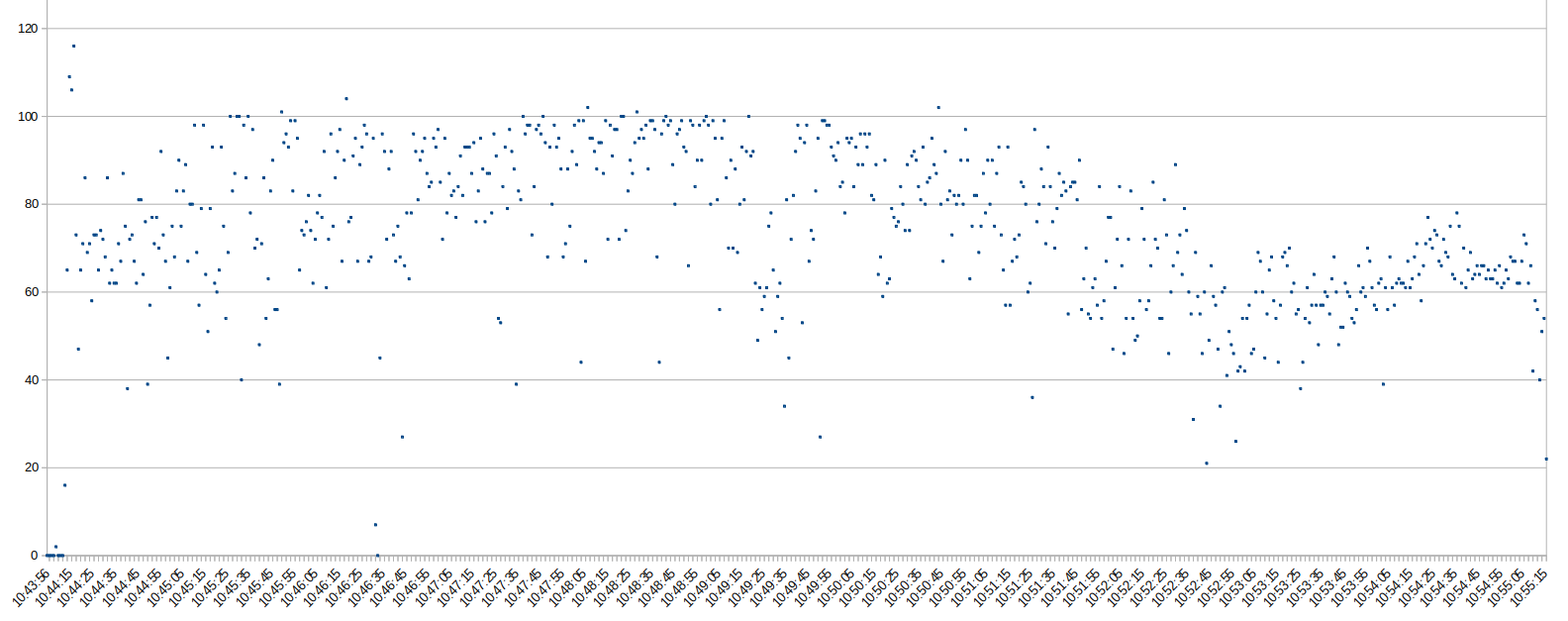
Next I used another 4 TB and also wrote a differential backup to it. In this case, however, I only wrote my super large virtual machine snapshot files to it and instead of 700 GB of data, I only wrote 48 GB to it. The resulting data rate was around 73 MB/s, i.e. very similar to the data rate when writing to the other drive.
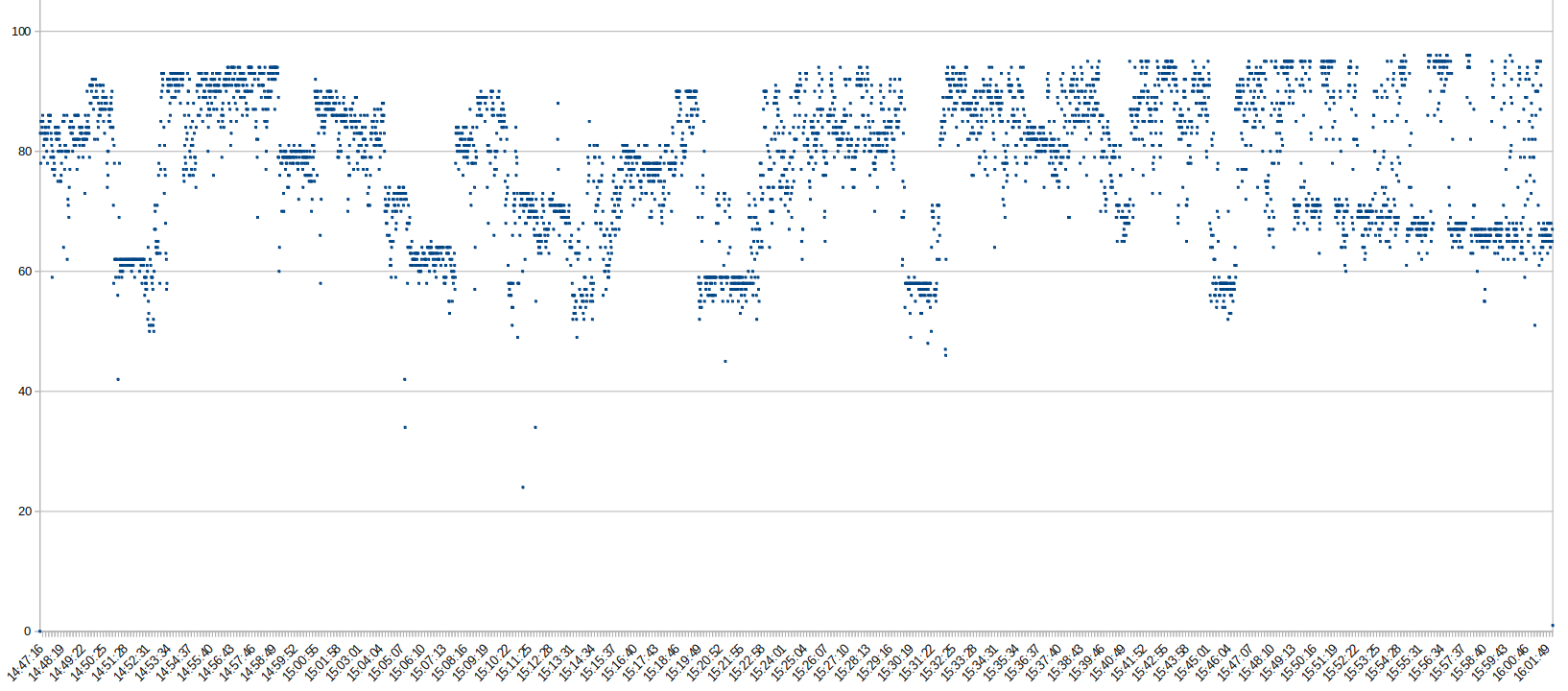
And finally, I ran another typical scenario I use these drives for: Deferentially restoring data from that drive to a backup NVMe. In this run, 375 GB were read back from the drive and the average read speed was 77 MB/s. One interesting thing in the graph is that many read values that are recorded once a second were in a particular bands. It’s the first time I have seen this, in all other read and write tests I have done so far, the read or write rate varied randomly. No idea why this is different here.
Summary
Overall, one can see a clear tradeoff between 3.5 and 2.5 inch drives. While the former are much bigger, heaver and required external power, the 2.5 inch drives are much smaller, lighter, and are being powered over USB. This comes at the expense of a much slower data rate, around half of what I can get out of one of the ‘good’ 3.5 inch hard drives I used in the previous parts of this series. For me it’s a good tradeoff as I use the smaller drives for quick backups of the most important data, i.e. the data I have on notebooks I can also take with me when traveling, while I use the bigger drives to backup my much larger data store at home that is relatively static.