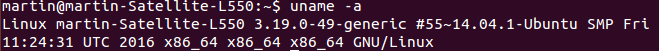Back in 2013 I published a post on the different levels on which a computing device could be understood from a working level down to the physics behind the individual gates. One facet that has been missing for me so far was a look at the features that make today’s CPUs so powerful. “Inside the Machine” by John Stokes filled that gap for me.
Back in 2013 I published a post on the different levels on which a computing device could be understood from a working level down to the physics behind the individual gates. One facet that has been missing for me so far was a look at the features that make today’s CPUs so powerful. “Inside the Machine” by John Stokes filled that gap for me.
Author: Martin
32-bit vs. 64-bit Memory Impact
One downside of moving from 32-bit to 64-bit is that memory pointers are twice their size. In other words programs in memory require more RAM. But does it matter in practice?
To find out I ran the 32-bit version of Ubuntu 14.04 from a USB stick and compared the used and available memory in different situations on the same system when booting from a different memory stick with the 64-bit version of the OS.
Good Advice To Block, Detect and Mitigate Ransomware Damage In Companies
Today I came across this great article by Robert Penz in which he describes measures how companies can reduce the risk of Ransomware encrypting their files on network shares and other devices in the local network. Also, he describes how a company can prepare itself in case it still happens to reduce their downtime as much as possible. I found one of his suggestions of particular interest: Snapshots of network shares.
Continue reading Good Advice To Block, Detect and Mitigate Ransomware Damage In Companies
Hiccups While Moving To 64-bit On My Media PC
After my initial thoughts about moving from Linux 32-bit to 64-bit I couldn’t of course hold back for long and decided to upgrade my Media PC I mostly use for video streaming from the 32-bit flavor of Ubuntu 15.10 to the 64-bit flavor. It should have been a straight forward reinstall, what could possibly go wrong!? Or so I thought…
Continue reading Hiccups While Moving To 64-bit On My Media PC
One German LTE Network Operator Now On-Air with 50 MHz
When it comes to investigative reporting in the telecommunication domain, German telecoms news website Teltarif certainly is at the forefront. Recently they noticed that the public network coverage maps of one of the network operators in Germany now show that in many cities, they have deployed LTE in three different frequency bands.
Continue reading One German LTE Network Operator Now On-Air with 50 MHz
The Samsung SSD Bug Caught Me Again
Is It Time To Move To AMD64?
Yes, I’m a comparatively late convert to Open Source as I’ve only installed Linux on a production machine I used for everyday work back in 2009. At the time there wasn’t a lot of discussion about using a 64 bit version of Linux on x86, the mainstream was still on 32 bit at the time. Not a big problem, most computers only came with 2 GB RAM at most so there were only few advantages of using a 64 bit OS if the processor supported it. In the meantime a lot has happened and I decided that it’s time for me to finally make the move.
LTE And The Number Of Simultaneously Connected Users
Recently I read this very interesting post that analyzed how many users can be connected to an LTE eNodeB simultaneously. As the author says in the article there is no single answer to this as many factors are playing into the game. From a pure uplink signaling point of view there can be well over 1000 users simultaneously in RRC-Connected state. In practice I wouldn’t be surprised if networks set that number way lower as that number is far too high to give anyone a halfway decent speed experience. So how many might there be connected simultaneously to a base station today? Let’s play with some numbers.
Continue reading LTE And The Number Of Simultaneously Connected Users
So Glibc Is Not Statically Linked!?
When I first heard about the news of a serious security vulnerability in glibc I thought that I would soon see a lot of programs of my Linux distributions being updated. That’s because I faintly remember that I once read somewhere that in Linux, libraries are often compiled into the application instead of dynamically linked at runtime. But I guess that was not quite true, at least not for glibc anyway. So far I’ve only seen an update of the glibc library itself. Since then no other programs have been updated due to statically linking that library. So if that holds true we might have been luckier than I thought. Would be nice for a change!
Decoding An 802.11ac Beacon Frame
![]() Wifi 802.11ac with 80 MHz channels (Wave 1) have been on the market for some time now and high end notebooks and smartphones have started supporting the new standards. I’m still stuck with 802.11n on 5 GHz with 40 MHz channels but I do have an 802.11ac capable access point. So while I can’t use the functionality for the moment with my notebook I decided I could at least have a look at the Access Point’s 802.11ac capabilities by doing a Layer 2 Trace and capturing a Beacon Frame.
Wifi 802.11ac with 80 MHz channels (Wave 1) have been on the market for some time now and high end notebooks and smartphones have started supporting the new standards. I’m still stuck with 802.11n on 5 GHz with 40 MHz channels but I do have an 802.11ac capable access point. So while I can’t use the functionality for the moment with my notebook I decided I could at least have a look at the Access Point’s 802.11ac capabilities by doing a Layer 2 Trace and capturing a Beacon Frame.