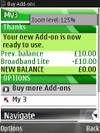Last week it was a great pleasure to attend Oxford University’s Future Technology Conference. Hosted by Peter Holand, Ajit Jaokar and Tomi Ahonen, the event brought together over 70 people from all over the world, coming from as far as the U.S. and South Africa.
Unlike other conferences that mostly focus on presentations from new startups in the mobile domain, this conference had a much broader spectrum, which was reflected by the many refreshingly different topics presented during the day. Below are a couple of notes I took for contemplation. In addition, I’ve uploaded some pictures to Flickr.
Mark Selby, Vice President Industry Collaborations, Nokia:
- Mobile is about creating, consuming, interacting and connecting
- Berthold Brecht about the radio: It is nice that it is talking to me, but I would like to talk back.
TV = unhealthy fixation with furniture
- DRM is a waste of time, people will always find a way around it. Social acceptance of ownership is necessary in the same way that it is accepted by most today that breaking into someone else’s house is not acceptable.
- Augmented Reality: I’ve reported about this before and Mark had a remarkably new application: What if you could point the camera of your phone towards a building and a server back on the Internet then recognizes the building and tells you about restaurants inside, apartments for rent, etc. In my opinion, still some years away, but I see a great potential here.
Jonathan MacDonald, Blyk:
- The ‘community’ doesn’t see themselves as the ‘community’. Everybody sees himself as an individual!
- The advocacy dial: ignore, review, engage, recommend
- Personal recommendation: The best form of advertising
- Offers solutions, not services
Niklas Blum, Fraunhofer R&D Institude FOKUS
- Reported on how to integrate web services with IMS. Interesting slides, my question, however, who integrates with whom, telco with web 2.0 company or vice versa remains.
William Volk, CEO NyNuMo
- Reported about service uptake of his games on the iPhone.
- Discovery is crucial and Apple did a superb job with application discovery for the iPhone.
- Since his games are browser based, they could be easily adapted to Nokia Nseries browsers.
- However, Nokia has no content discovery in place that comes even close to that of Apple.
Tomi Ahonen vs. Dean Bubley
- The great mobile debate: Will the future of the Internet be shaped by mobile, or is the PC still in control? Hilarious debate, no clear winner
Simon Cavill of mi-pay
- Gave a great presentation about using mobile phones to send money between countries, mostly from immigration countries such as the U.K. back to Africa.
- I’ve reported about M-Pesa before, which is something similar but only on a national basis. This one works for sending money home, bypassing expensive services such as Western Union. Hopefully, his slides are put online by Forum Oxford.
Antonio Vince Stabyl – CEO of itsmy.com (Gofresh)
- Great presentation of his mobile social networking service.
- During the presentation, he mentioned that the service first became successful when it was discovered by users in the U.S. markets with reasonably priced flat rate mobile data.
- Virality kicked in when people having data flat rates recommended the service to friends.
Christian Lindholm, Fjord
- As always a thought provoking presentation around user interfaces.
- “Users only exist in mobile & the drug industry”
And that’s it for the roundup. Once the link to the presentations is available, I’ll put it into the comments section below. Thanks to Peter, Ajit and Tomi for the great event. Looking forward to an ‘encore’ in 2009!