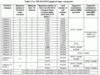Switzerland has had some pretty good tariffs for mobile Internet access via mobile networks for a while now but only for postpaid customers. Looks like times are slowly changing there, too. Sunrise and Aldi Switzerland (using the Sunrise network) now at least offer data tariffs with prices that should allow mobile eMail and web surfing via the mobile phone browser.
Sunrise and Aldi Switzerland ask for 0.10 Swiss Francs per 20 kb block which is 5 Swiss Francs per MB or about 2.90 Euros. Well, way to go, but it’s a start. But I definitely would not use it with a notebook.
When roaming the price per 20kb block is 0.30 Swiss Francs per 20 kb block for all roaming countries according to the price list of Sunrise. That’s 15 Swiss Francs per MB or about 8.90 Euros. Not really on the cheap side but still cheaper than many other roaming alternatives for countries for which you don’t have a SIM and don’t want to spend a full 15 Euros for a 24 hour Vodafone Germany Websession.
I had a look on the Aldi Switzerland homepage for the details. To get a SIM card a registration form has to be downloaded, filled out and taken to one of the Aldi supermarkets when buying a SIM card together with your passport. Activation of the SIM card then takes around 24 hours. I wonder if things work quicker when going to a Sunrise shop!?
One more note: Orangeclick also offers mobile Internet access but prices are not competitive unless you subscribe to a 5 Swiss Francs add on which is deducted from the prepaid account once a month. This gives you 2MB worth of data and a price of 2.5 euros per megabyte afterwards.
More information on prepaid wireless Internet access via cellular networks for many countries can be found here.