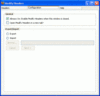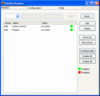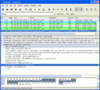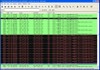In a previous post I’ve given a broad overview of a 3GPP release 7 work item called "Continuous Packet Connectivity" (CPC). This feature or rather this set of features aim to improve user experience by enhancing battery lifetime, reaction time after idle times and to increase network bandwidth in situations with many simultaneous voice over IP and other real time service users. Rather than introducing a bold new concept, CPC very much works "under the hood" by improving functions that are already present. Part 2 and 3 of "CPC Is not sexy" now take a closer look at the individual features:
A new UL DPCCH slot format configurable by Layer 3 in a semi-static way (Section 4.1 of 3GPP TR 25.903):
In UMTS networks, information is sent in both uplink and downlink in virtual channels. For a connection several channels are used simultaneously since there is not only user data sent over a connection but also control information to keep the link established, to control transmit power, etc. Currently, the radio control channel in uplink (the Uplink Dedicated Control Channel, UL DPCCH) is transmitted continuously even during times of inactivity in order not to loose synchronization. This way, the terminal can resume uplink transmission of user data without delay whenever required.
The channel carries four parameters (for details, see 3GPP 25.211, chapter 5.2.1):
- Transmit power control (TPC)
- Pilot (Used for channel estimation of the receiver)
- TFCI (Transport Format Combination Identifier)
- FBI (Feedback indicator)
The pilot bits are always the same and allow the receiver to get a channel estimate before decoding user data frames. While no user data frames are received, however, the pilot bits are of little importance. What remains important is the TPC. The idea behind the new slot format is to increase the number of bits to encode the TPC and decrease the number of pilot bits while the uplink channel is idle. This way, additional redundancy is added to the TPC field.
As a consequence the transmission power for the control channel can be lowered without running the risk of corrupting the information contained in the TPC. Once user data transmission resumes, the standard slot format and higher transmission power is used again.
UL HS-DPCCH gating/discontinuous transmission (DTX) in 2 cycles (based on section 4.2 of TR 25.903 ) connected with a F-DPCH gating in DL and an implicit CQI reporting reduction in UL (see section 4.4 of TR 25.903)
CQI reporting reduction: To make the best use of the current signal conditions in downlink, the mobile is required to send information back to the network about how well a transmission was received. The quality of the signal is reported to the network with the Channel Quality Index (CQI) alongside the user data in uplink. The proposed concept has the goal to reduce the transmit power of the terminal while data is transferred in the uplink but not in the downlink by reducing the CQI reporting interval.
UL HS-DPCCH gating (gating=switch off): When no data is transmitted in both uplink and downlink the UL DPCCH for HSDPA is switched off. Periodically it is switched on for a short time to transmit bursts to the network in order to maintain synchronization. This improves battery life for applications such as web browsing. The solution can also improve battery consumption for VoIP and reduces the noise level in the network (i.e. more simultaneous VoIP users)
F-DPCH gating: Terminals in HSDPA active mode always receive a Dedicated Physical Channel in downlink in addition to high speed shared channels which carries power control information and Layer 3 radio resource (RRC) messages, e.g. for handovers, channel modifications etc. The Fractional-DPCH feature puts the RRC messages on the HSDPA shared channels and the mobile thus only has to decode the power control information from the DPCH. At all other times the DPCH is not used by the mobile (thus it’s fractional). During these times, power control information is transmitted for other mobiles using the same spreading code. Consequently, several mobiles use the same spreading code for the dedicated physical channel but listen to it at different times. That means that fewer spreading codes are used by the system for this purpose which in turn leaves more resources for the high speed downlink channels.
Your head is still not spinning? Great, then watch out for part 3 of this mini-series which explains UE DRX and HS-SCCH-less reception!