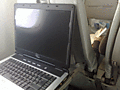For many years I’ve wished for some technology to allow me to check on things back home, to control devices and to stream content from wherever I am. Some applications have become available over the years such as the GSM module that is connected to my block heater in the car so I can remote control the heating in winter. The Slingbox is another good example which allows media streaming to notebooks and mobile phones outside the home network. But such applications are still the exception rather than the norm.
In the recent Ericsson Review, I found an interesting article that gives an overview of current activities in the industry and standardization bodies concerning this topic. Noteworthy standards, bodies and activities mentioned are the Digital Living Network Alliance (DLNA), UPnP, UPnP Remote Access. Ericsson says while this is a good start, the solution lacks good remote connectivity. While UPnP provides for an encrypted tunnel that can be established between a notebook or mobile devices in general to access resources in the home network from outside, it lacks Quality of Service (QoS) interaction with the outside network and requires devices to be authenticated in the home network of the user once before they can be taken outside.
Ericsson sees a solution for this in using the IMS (IP Multimedia Subsystem) as a secure way to authenticate external clients, to exchange ciphering parameters between the home network and the remote client and to ensure QoS of the transport network for media streams.
A good starting point to dig deeper into the topic!