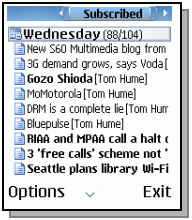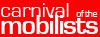I enjoy surfing the mobile web with my phone while traveling. While I’ve bookmarked an assorted number web pages to keep me entertained and informed on the go, I’d also like to read the latest entries of the blogs in my blogroll. Most of us read blogs using an RSS aggregator, as surfing from one blog to the next with a web browser is not convenient when monitoring more then just a few. On the mobile phone it should basically be the same as the process is even more difficult due to the limited bandwidth, the processing power of the mobile, the small keyboard, and especially the small screen size.
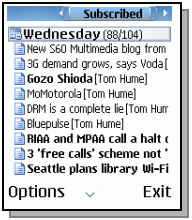
While searching for the right solution for me, I’ve tried web based readers but found them too slow and too inflexible for my needs. Then I’ve found Resco News, an RSS feed reader application for Symbian S60 phones such as my Nokia 6680. It works like a PC feed reader and it is possible to import an already existing blog roll from the PC as the program supports OPML file imports which many RSS readers can generate. New blog entries can be shown either by feed (which I prefer on the PC) or all feeds together in a time ordered list. I prefer this to the per feed view on the phone as it is much easier and faster to navigate through on a small device. As it downloads and stores the content of the xml files, I can even read the blogs while out of network coverage (yes, there are still many blind spots in the Paris metro…). I really like the program, and I am more than willing to pay the $12.- for the full version.
Of course, there is always room for improvement 🙂 I think that one of the shortcomings is the huge amount of data that is downloaded to the mobile during every update. I’ve chosen to synch about 35 blogs to the mobile phone which results in about 1 MB of data transfer for every synch. This is an issue both cost wise (if you don’t have a large data subscription) and time wise as well, as the update of all blogs takes around 5 to 6 minutes. This can surely be improved in a future version of the program by requesting several rss feeds at once instead of one after another. Another nice thing to have in the future would be a kind of rss proxy server that knows which parts of xml feeds have already been sent to the mobile device and only forwards those parts of the xml file which have not yet been received by the mobile phone. This would substantially reduce the amount of data to transfer. And then, a synchronization method with my PC RSS aggregator would be nice as well so I don’t see the same blogs as "unread" on the PC when I get home which I’ve already browsed through on the mobile.
If you know of other ways to read blogs on the mobile phone while on the go, let me know!
In part 2 on this topic, I’ll describe yet another blog reader application and discuss some more ideas on how to improve the experience further on the long term