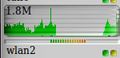In the past 30 years, mobile phones that are no longer mere 'phones' these days have gone through an incredible evolution. Perhaps it's a good time now to reflect on the changes that happened over time and to ask the question if commoditization will be the inevitable next step.
The Era of Voice and Text Messaging
From the mid 1980's when mobile phones were expensive and hence a luxury of the few, right to the middle of the 2000's when mobile phones became affordable and a mass market phenomena, their functionality was mostly limited to voice calling and text messaging. At the beginning of this period it was actually only voice telephony, text messaging was added only much latter as a consumer service in 1992.
While voice and text messaging where the prevalent use of mobile devices right up to the middle of the 2000's for most people, the major trend was to make devices smaller and smaller. This continued up to the point where the size was no longer limited by the electronics that had to fit into the device but by how small the keyboard and screen could be made.
Early smartphones, proprietary operating system
While the race for miniaturization was in full swing, companies started to innovate around how to put more than just voice telephony and text messaging into a mobile device. A first device to include many more functions was the Nokia 9000 Communicator, released in 1996. Advertised as a mobile office with calender and address book, dial-up modem functionality for Internet access and web browsing, it was too expensive and bulky for most people. It took another 10 years before such devices were small and affordable enough and mobile networks capable to transport data faster than just a few kilobits per second. The Nokia 6680 from back in 2005 was one of the first mass market smartphones that one could actually see in the hands of people. Most did probably not realize the potential of the device in their hands beyond the nice and, for the time, large and colorful screen and continued to use it like their previous device mainly for voice telephony and texting.
But those who realized its potential and were willing to pay more for mobile Internet access used it for browsing the web, to send and receive emails and to create content for websites and social media on the fly. One of my blog entries from back in 2006 that shows the 6680 in action together with a foldable Bluetooth keyboard for blogging from, what was then called, the 3GSMWorldCongress.
Apart from having become versatile tools to access the Internet while on the go, third parties could develop apps that could then be used on the device. One of my favorite 3rd party application of the time was OperaMini, a web browser that far surpassed functionality and ease of use of the built in web browser.
While downloading and using apps on a mobile device has become common place today, the introduction of that capability was a major step in the development of mobile devices. Up to this point, mobile phone manufacturers saw their devices mostly as closed systems to which only they could add software or modify it. That is quite a difference to the evolution of personal computing where the computer was always seen as a means to an end, i.e. to run third party software rather than as a closed system.
Smartphones become a PC in the pocket – Or Almost
While 3rd party apps on mobile devices, by that time no longer called mobile phones by many, became more popular, the operating systems of these devices remained proprietary and closely tailored around the limitations of the mobile hardware in terms of processing power and memory capacity. Around 2007, however, enough processing power and memory was available even in small devices for adapted desktop kernels and operating systems to make the jump to mobile devices. The first generation iPhone from 2007 and the HTC Dream from 2008 were the first mass market devices to use adapted BSD and Linux kernels from the desktop world, a lot of software initially developed for desktop operating systems and merged it with newly developed user interfaces that were adapted to mobile use, smaller screens and touch input.
The re-use of desktop operating system software and the influx of the idea that mobile devices were no longer closed-world systems closely guarded by manufacturers, but first and foremost platforms to run third party applications, just like PCs, gave a tremendous push to the transformation of the mobile industry towards ever more versatile and open mobile computing platforms. Especially Android has helped in this regard as it is based on open source and most parts of the system are open source and available to use and modify by anyone.
Commoditization, Openness and the Future
Let's come back to the question if, when and how commoditization will happen in the mobile world and have a look at the desktop world first. Today, desktop PCs and noteboosk are pretty much commoditized, i.e. products of different manufactures look and feel pretty much the same and run the same software. Apart from Apple, the single but major exception, all other desktop and notebook manufacturers such as HP, Lenovo, Dell, Asus, Samsung, Acer and many many small brands and no-name manufacturers design and produce very similar hardware that is compatible to Microsoft's Windows operating system. The user interface for devices of all manufacturers looks identical, except perhaps for a company logo during the boot process and additional utility programs of often doubtful value and usability in addition to drivers for new hardware components to make it usable for the standard Windows operating system. As products are pretty similar, it is difficult for hardware manufacturers to differentiate themselves from the competition and hence, profits are small. Only Apple has managed, despite also using Intel based PC hardware, to differentiate themselves from others with their own operating system, programs and services and to keep profits high.
A tremendous benefit of hardware commoditization is that people can install alternative operating systems based on Linux and BSD kernels on those systems. While popularity of doing so is on the rise, it is far from a mass market phenomena. Despite advantages such as the preservation of privacy and being much less prone to security issues of mainstream desktop operating systems, most people do not want to spend the effort or feel incapable of installing a different operating system themselves. But the possibility for those who want to do it is there and things have become much easier for those who dare.
On mobile devices, however, we are still quite far away from this state. While Apple applies the same business model to their mobile devices like for their desktop and notebook (i.e. integrated hardware and software) most other mobile device manufacturers use Google's Android operating system as basis for their devices. Most major manufacturers such as Samsung, Sony, LG and HTC, however, still heavily customize the user interface of the operating system and innovate on the hardware side. Still, it's possible to install different Android based operating systems on many of those devices, CyanogenMod being one of the well known alternatives to an Android OS that was customized by a manufacturer.
Things are unfortunately not as far along the way as in the PC world, where Linux distributions such as Debian, Ubuntu, OpenSuse, Redhat and many others recognize all hardware components during their startup procedure and configure themselves accordingly. In the mobile world, customized versions of CyanogenMod or other alternative Android distributions need to be created for each device. Also, many hardware manufacturers lock their boot loaders to prevent alternative operating systems to be installed. This either makes it impractical to install alternative OSes on such devices or requires special software tools to remove such locks. And to add insult to injury, it's difficult to impossible to provide timely updates to security issues if the complete OS needs to be rebuilt for thousands of different device types as the Stagefright vulnerability has painfully shown to a larger audience this summer.
In other words, despite Android's openness and use of open source, we are still lightyears away from mobile devices being just commoditized hardware that runs the same operating system and the same user interface on top with a few additional drivers to access special hardware and naturally allows users to install a different operating system if they chose to do so. But despite still heavy customization, it seems margins are getting thinner and thinner. This gives hope to those that don't want their lives to be analyzed by their devices and consequently by the manufacturers of those devices and their personal data sucked out, stored and analyzed on servers at other end of the world. So for me, commoditization that hopefully leads to more standardized devices, to easier installation of alternative operating systems and a 'one patch fits all devices on the same OS version' can't come soon enough.