I’m old school, I like locally attached block devices for data storage. Agreed, we are living in the age of cloud, but so far, the amount of data I store cloud at home and in data centers could always be placed on block devices, i.e. flash drives directly connected to that server. Recently, however, I’ve been thinking a bit about how to store images and videos in the cloud and how to upload and synchronize such data from different devices. That means that a few hundred gigabyte will definitely not do anymore, we are quickly talking about TBs here. Locally attached or network block storage in a data center of such a magnitude is quite expensive, we are talking 50 to 100 euros a month per TB. But perhaps there is another option? Many cloud providers also offer S3 compatible object storage today at one tenth of the cost, i.e. €6 per TB per month. Could that be an alternative?
Continue reading Bucket Watching – S3 at Hetzner and ScalewayCategory: Uncategorized
Quantum Safe – Some Thoughts
There is quite a bit of momentum in the industry right now to prepare for the day when quantum computers have become powerful enough to break today’s authentication- and encryption algorithms. Here’s a video that explains the issue to a general audience. All of this got me thinking about what that means for my data, particularly the data I exchange with my self-hosted cloud services today. So here are some thoughts on the topic, to be revisited from time to time as the topic comes up again.
Continue reading Quantum Safe – Some ThoughtsNote Taking with Joplin
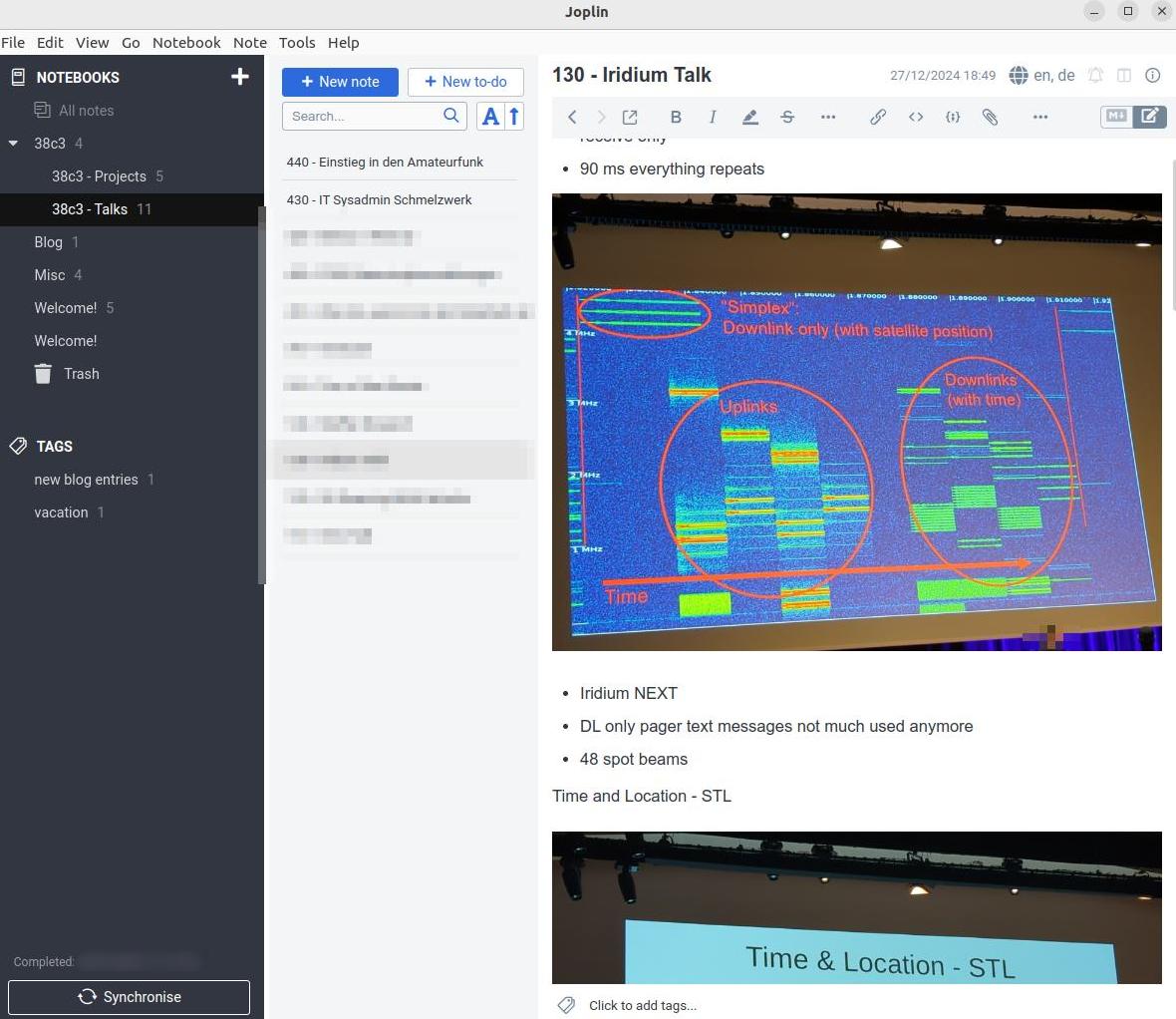
While listening to talks at conferences, I tend to take notes either with pen and paper or on my phone or notebook with the Nextcloud note app. While pen and paper notes can be structured nicely, the notes often don’t make it to my digital archive later on and are thus pretty much lost. Hence, they are only useful during the event and perhaps a few days after. Using the Nextcloud notes app is better in this regard, but I can’t quite get my head around how to produce structured markup text. Then, back in summer, I saw someone using an app during a conference that supports structured text input with markup characters: Joplin. It looked interesting, and I finally managed to give the app a try on my notebook and phone during 38c3 at the end of 2024 for taking notes during talks. So let’s have a look how that went.
Continue reading Note Taking with JoplinWireguard – Ubuntu 24.04 Client
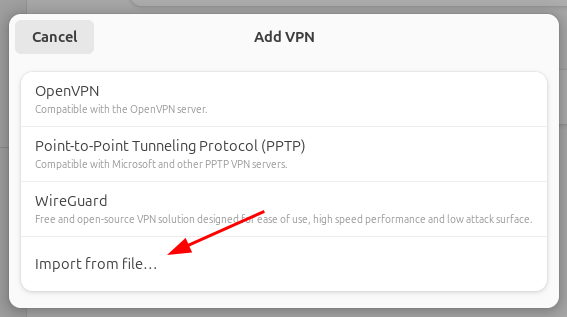
And I’m back with yet another post on Wireguard. After Ubuntu 22.04 has left some mixed feelings when it came to Wireguard, I was positively surprised to see that Wireguard has been finally integrated into Ubuntu 24.04’s GUI. So let’s see if the shortcomings the command line tools have brought with them in previous Ubuntu versions have also been addressed.
Continue reading Wireguard – Ubuntu 24.04 ClientWireguard – Ubuntu 22.04 Client
After setting up a Wireguard VPN Server, the next step was of course to use it with my notebook. Even though it’s 2025, I’m (still) running Ubuntu 22.04 for cross-familiy OS compatibility. Even though Wireguard has been around for quite some years now, Ubuntu 22.04 does not come with native Wireguard NetworkManager support. However, the Debian repository contains at least a number of Wireguard command line tools to bring up a connection. So let’s have a look at those.
Continue reading Wireguard – Ubuntu 22.04 ClientUbuntu 24.04, Virtualbox and the GPU
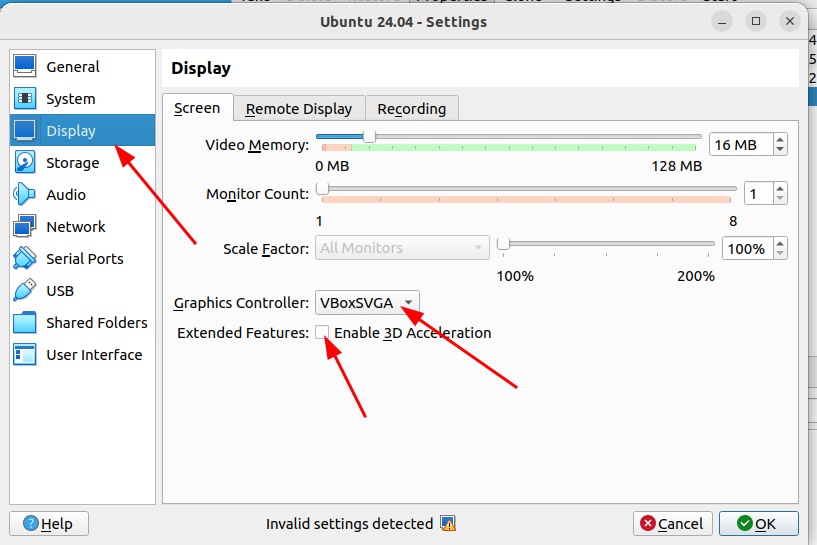
Another 2 years have come and gone and Ubuntu 24.04 has now been the new Long Term Support (LTS) version for half a year. To plan my eventual migration on my notebook, I’ve been installing 24.04 in a VM running on two different Ubuntu 22.04 hosts. It’s good to see that it works, but the default installation settings end up in a frozen screen and some manual tweaking is required.
Continue reading Ubuntu 24.04, Virtualbox and the GPUWireguard – A Server With Docker
My OpenVPN installations are aging a bit and every time I go from one major operating system version on the server to the next, it takes some effort to adapt the installation. As I am coming closer to such a point again, I was wondering if I should rather spend my time on a different approach. In recent years, an interesting alternative has gained popularity: Wireguard. Now that Ubuntu 24.04 Desktop comes with built-in Wireguard client support, I thought I’d have another look and see how much effort would be required setting up a Wireguard VPN server.
Continue reading Wireguard – A Server With DockerStarlink – Research Papers
And just to finish with my Starlink Mini post chain for the moment, here’s a link to a web page at the University of Victoria in Canada, which contains interesting links to research papers on Starlink, interesting maps of gateways, POPs and interconnects. One thing I learned from there, for example, was that Starlink has a global 15 seconds handover scheme, i.e. the network or terminal evaluate once every 15 seconds if a different satellite might provide better service. Well worth a look!
Starlink Mini – Part 4 – Being Ahead of the Cat Videos

Perhaps a bit of a strange title for this post but when I recently went to the countryside for a long weekend, I took my Starlink Mini along, just in case. And well, I’m happy I brought it along for the ride.
Continue reading Starlink Mini – Part 4 – Being Ahead of the Cat VideosStarlink Mini – Part 3 – Performance and Obstruction
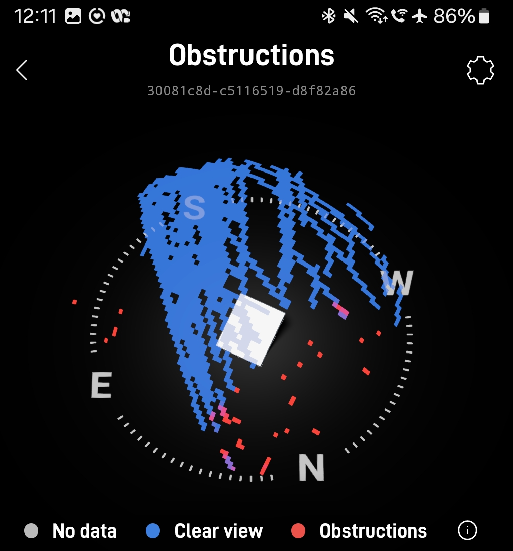
Continued from part 2: With the truly ‘mobile’ Starlink Mini, I set off with my bicycle and also with a car a few days later to try out satellite Internet connectivity in a number of different places. Particularly, I was interested in how obstructions impact connectivity. Like for the big dish, the connectivity equation is actually quite simple: At least half the sky must be visible and unobstructed, and trees are the natural enemy.
Continue reading Starlink Mini – Part 3 – Performance and Obstruction