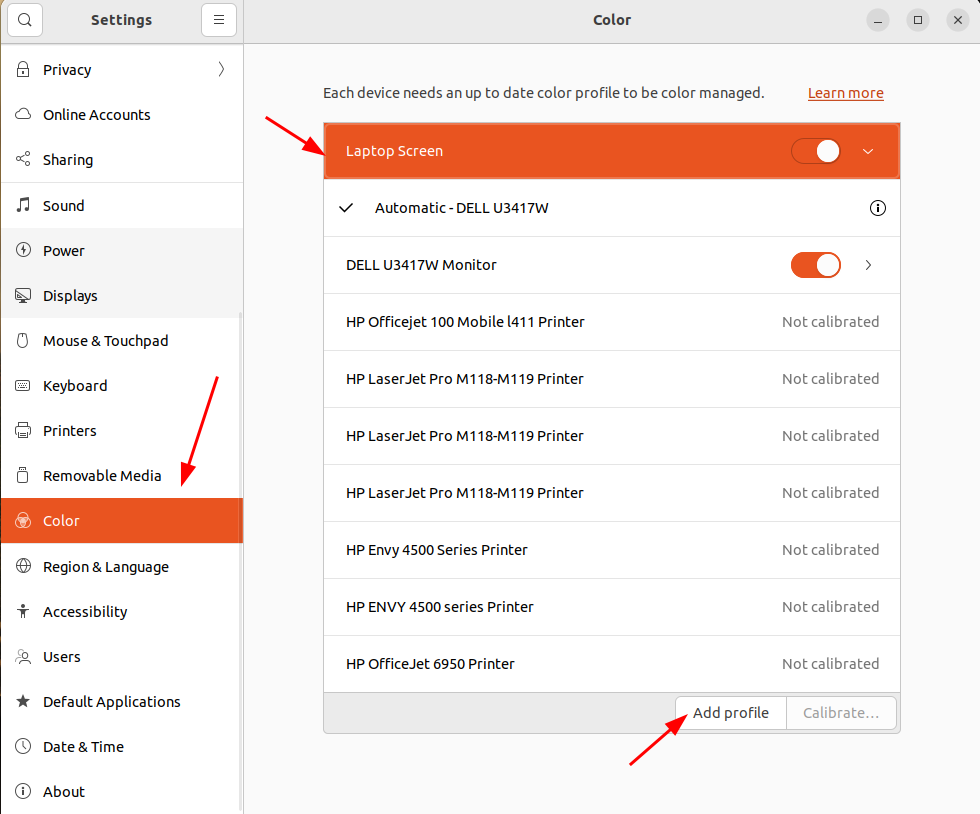In an interesting post over at RCR Wireless, I noticed today that AT&T is about to shut-down their LTE NB-IoT network. And not only in a couple of years from now. No, the full shutdown is scheduled for Q1/2025. So surely there will be a new and shiny replacement technology in place? Hm, no, not really. The post mentions that customers should move over to LTE CAT-M, but that’s hardly a replacement for embedded and energy efficient devices that require only little data. If you read between the lines of the PR bla bla, I guess AT&T hasn’t seen much uptake of the technology it had in its network since 2019, and is not expecting any significant further uptake in the future. Which makes me wonder how NB-IoT fares in other parts of the world!? Perhaps AT&T’s move is also an indication why there is no real successor technology in 5G NR to NB-IoT. Be that as it may, I’m a bit sad to see an interesting 4G cellular technology being shut-down by a US operator that was so much different from all the high-speed network technology that was deployed in the same timeframe.