Once upon I time when I started learning about Kubernetes, I thought it was a one-stop-shop to manage containers that are distributed over many servers. But the more I learn about the topic, the more I realize that while Kubernetes offers a lot of functionality, there are many things it doesn’t do out of the box, and for which 3rd party products are used. In recent weeks, I’ve come across the terms Istio and “Service Mesh” a lot, so it was time to have a closer look at what this actually is and which problems a service mesh solves in a Kubernetes cluster.
Continue reading Kubernetes Intro – Part 7 – Istio – What Is A Service Mesh?Kubernetes Intro – Part 6 – Managing All Those Clusters
Yes, this is already part 6 of my ongoing Kubernetes intro series. In part 5, I have moved ever deeper into the cloud by looking at how to create managed Kubernetes clusters in Amazon’s and Linode’s clouds. Containers and Kubernetes are all about scale, so one might wake up one day with many Kubernetes clusters to manage. And you might have guessed it, that must be automated as well to further scale infrastructure. There are quite some tools available for managing all the Kubernetes clusters of an organization, and today I will have a look at three of them, Cluster API, Flux CD and Argo CD.
Continue reading Kubernetes Intro – Part 6 – Managing All Those ClustersKubernetes Intro – Part 5 – A Cluster on Amazon and Linode

It’s amazing how in the past year or so, efforts in the telecom industry to move next generation systems into containers and manage them with Kubernetes have moved from theory to practice. The 5G core, for example, was specified by 3GPP in a cloud native way from the start, and even things like Open Radio Access Network (Open-RAN), whose specification effort started a bit earlier and hence is still based on Virtual Machine technology is moving quickly to container based solutions in the real world. This was one of the reasons while about a year ago I had another look at Docker and Kubernetes which resulted in my Docker and Kubernetes introduction posts on this blog. Also, I have dockerized a number of services I host for myself (e.g. this blog!) and use containers in my own software development and deployment process. This has made it much easier to spawn independent instances of my document research database for various friends in minutes instead of hours. But as far as Kubernetes is concerned, I don’t really have a practical use case myself, so I did not go beyond a Minikube installation. So one thing that always remained a bit opaque to me is how Amazon and other hyperscalers make Kubernetes clusters available from their data centers.
Continue reading Kubernetes Intro – Part 5 – A Cluster on Amazon and LinodeRunning Ubuntu Linux on Bleeding Edge Hardware – Lenovo L14 Gen 2 – Part 2
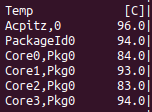
I’ve ended the previous post on the topic hinting that I saw a significant performance drop on that new Lenovo L14 Gen 2 notebook during ffmpeg encoding after around 60 seconds. Instead of reaching transcoding times of around 7 minutes for my sample video, and a speedup in the order of 6x, the speed-up indicator suddenly started going backwards and reaching 3,5x speed levels, which flatly doubled the transcoding time. Even 10 year old notebooks are faster! So I had a closer look what was going on and how this could be fixed.
Continue reading Running Ubuntu Linux on Bleeding Edge Hardware – Lenovo L14 Gen 2 – Part 2Running Ubuntu Linux on Bleeding Edge Hardware – Lenovo L14 Gen 2 – Part 1
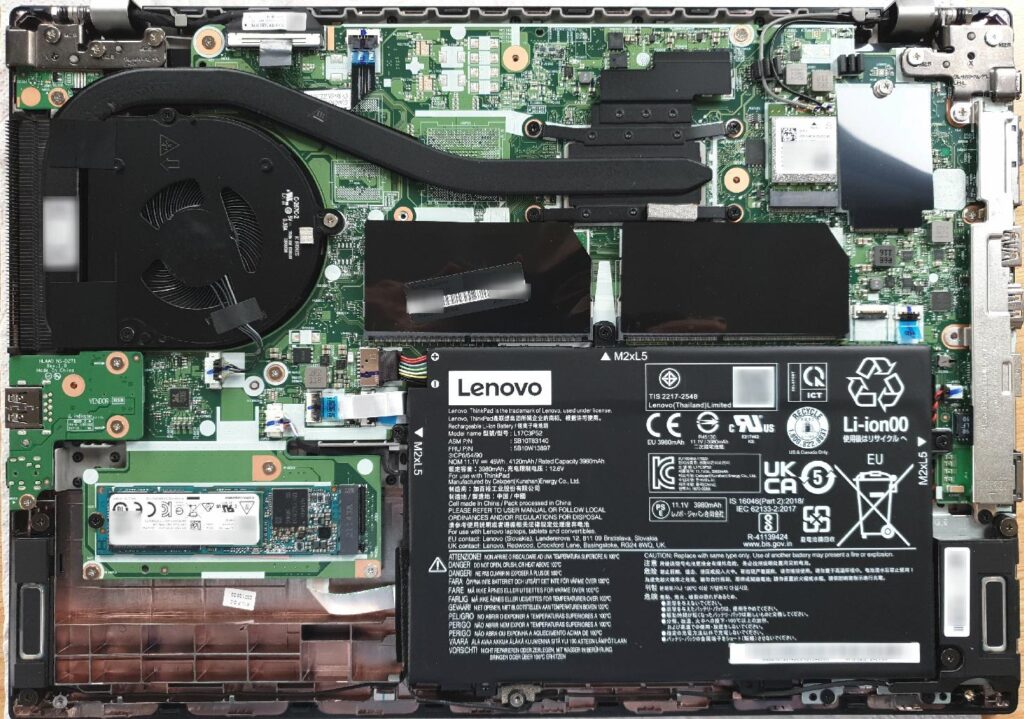
And again there was a choice to make for another Linux notebook. This time, the main requirement was to get the latest CPU architecture at the risk of some rough edges that might be fixed later-on. As Lenovo usually has good Linux support, my choice fell on a Lenovo L14 Gen2 with an 11th generation Intel i5-1135G7 CPU with 4 cores and 8 threads. And I guess I got what I wanted, some excitement and adventure along the way.
Continue reading Running Ubuntu Linux on Bleeding Edge Hardware – Lenovo L14 Gen 2 – Part 1Things That Moved Me In 2021
It’s the time of the year again to have a look back at the things that moved me this year. On the surface, it seems that I had relatively few posts about wireless network technologies. But this appearance is quite deceptive.
Continue reading Things That Moved Me In 2021Backup: 1 TB in 35 Minutes
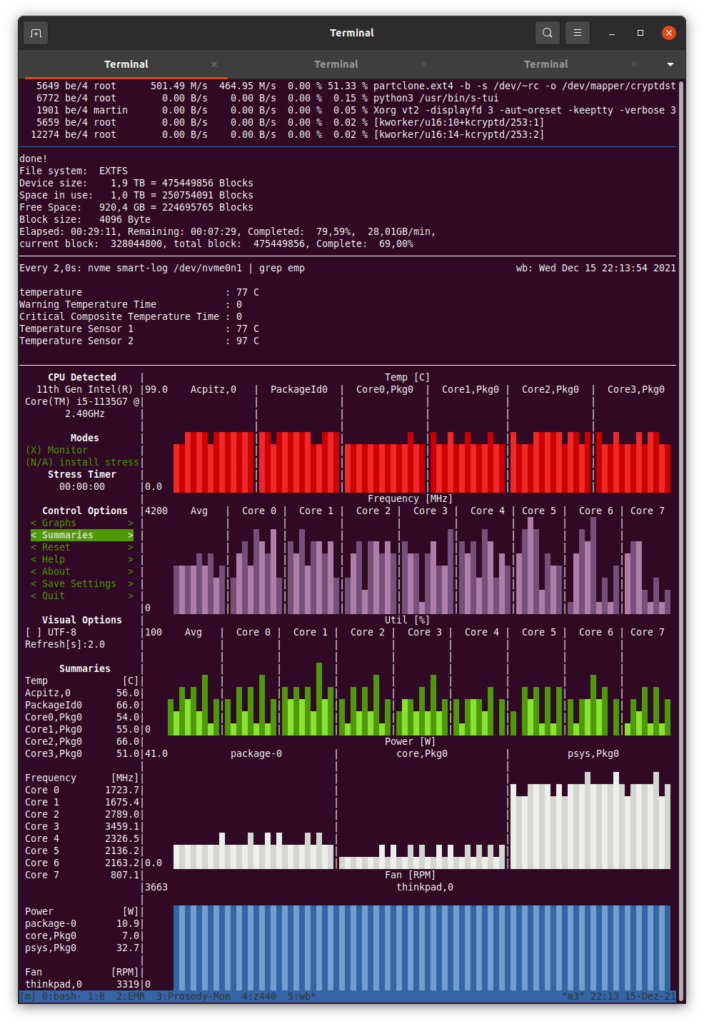
A quick post today on a personal new backup speed record: I do have a lot of data on my notebook and thus use a 2 TB SSD, which is currently about 50% full. Also, I do like to have an emergency spare drive at hand so I can quickly get operational again should anything happen with my notebook or the drive. That means that I have a 1:1 copy of my installation at hand that I keep up-to-date by rsync’ing deltas in regular intervals. This process is usually quite fast as the deltas are relatively small. Creating a new spare SSD, however, requires copying 1 TB of existing data to the new drive, which previously took many hours. But I’ve refined my hardware and technique over time. So this time around, I got 1 TB of data to a new spare SSD in around 35 minutes. The sustained transfer speed was 490 MB/s, or 28 GB per minute between the two LUKS encrypted partitions!
Continue reading Backup: 1 TB in 35 MinutesKernel Samepage Merging
In the past, I sometimes noticed that after updating and rebooting my cloud server that runs around 12 virtual machines, memory use would decrease a few hours after reboot. The reason for this is that the kernel looks for duplicate pages and combines them. And when running 12 virtual machines, most with the same operating system and applications, a lot of optimization is possible. But that’s about all I knew about it so far. Recently, however, I stumbled across the kernel feature that perform this optimization and reports interesting details to userspace upon request: The Kernel Samepage Merging.
Continue reading Kernel Samepage MergingBook Review: Linux Kernel Programming – Kaiwan N Billimoria
From today’s perspective, one of the most important courses during my computer science education in college was the one that taught me about how operating systems work. And while many things that I learned at college are no longer relevant, the material of that course is still as relevant today as it was then. Sure, everything has become much more sophisticated, and operating systems now manage resources that are orders of magnitudes beyond what was available at that time. However, the fundamentals of how an operating system works when it comes to multitasking, memory management, file system handling, etc. are still the same. I find this knowledge absolutely essential in my everyday work and every couple of years, I have to compile a Linux kernel on my own, just for the fun of it. These days, it was time again, and after having expanded my knowledge a lot around Docker, Kubernetes, ‘the cloud’, CI/CD and other related things over the past year, I now went into the opposite direction for a while and had a look at the software that makes all of this work: The Linux kernel. To my surprise, quite a number of books on Linux kernel and driver development have recently been published, and I chose ‘Linux Kernel Programming’ by Kaiwan N Billimoria as my guide.
Continue reading Book Review: Linux Kernel Programming – Kaiwan N BillimoriaPatching the FN-Key on an External Lenovo Keyboard
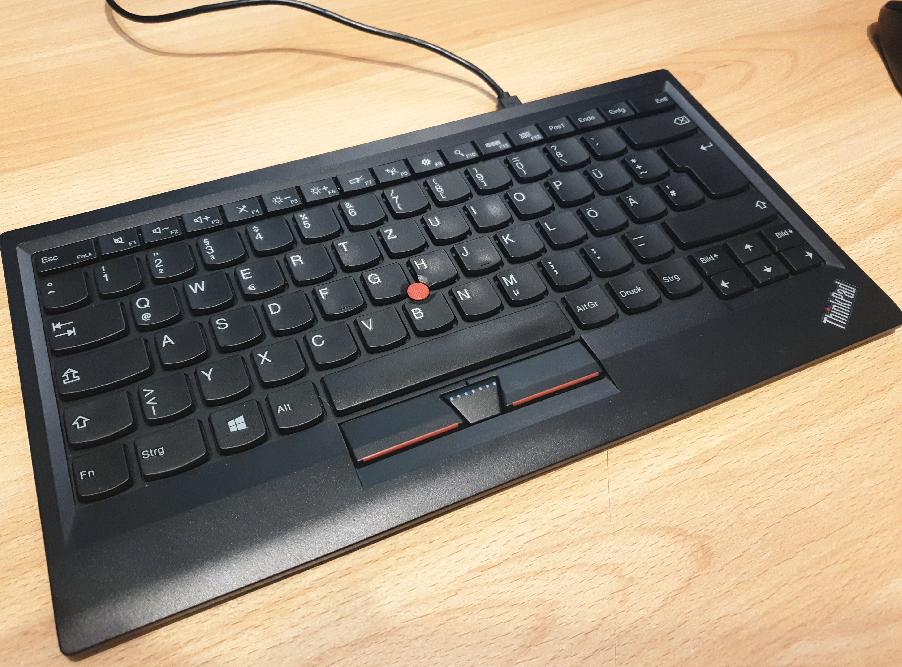
Many years ago I bought an external USB Lenovo Thinkpad keyboard because it’s small, which is great for traveling in combination an external screen. Also, the keyboard is very quiet and works and feels exactly like the keyboard in my Lenovo notebook. The only problem plaguing me with it for many years now is that the FN and CTRL keys can’t be swapped. As a result, I came to only use it when I had no other choice, i.e. to turn down the keyboard typing noise level at home. Quite a shame, but the FN key being at the far right just ruins any 10 finger typing efficiency for me.
But with a bit of a thrill, you can patch the firmware to swap the FN+CTRL key.
Continue reading Patching the FN-Key on an External Lenovo Keyboard