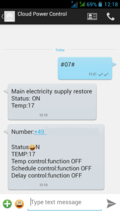The year is drawing to a close and I had some time over Christmas to reflect what has been going on this year and I found quite a number of defining moments on the technology front. Here's my personal top 10 list of things that mattered to me personally in technology in 2013
1. LTE goes Mainstream
While first networks were deployed already in 2009, this year has been the year of LTE in the mass market. There is a myriad of LTE smartphones in the market now, and I use it myself day in and day out over Wi-Fi tethering to acccess the Internet. Actually, from a daily duration perspective, I access the Internet more over LTE than over my VDSL line at home. Also, 2013 saw circuit switched fallback (CSFB) delays significantly shrinking in some networks and it has thus become usuable on a smartphone as well and not only for PC tethering.
2. Raspberry Pi
A breakthrough on many fronts came when I bought my first Raspberry Pi this year. In one sentence I would say that the Raspi opens the world to inexpensive computing with Linux and Internet connectivity and bridges the gap (which is perhaps only in my mind) between standard desktop computing, embedded computing , and mobile devices such as smartphones. Hallo of them (can) have a Linux kernel today and are programmed in the same way and with the same tools.
3. Owncloud
Cloud services have become popular in the past few years for file sharing, backup, synchronization of calendar and address books between devices, etc. One thing that kept me away from cloud services over the years was that I would have had to put my private data at the mercy of huge companies and I was not willing to do that. And then I discovered Owncloud which which I could finally benefit from cloud services and have everything stored on my own hardware in my own place. Running Owncloud on a Raspberry Pi completed the setup for me and I'm not only in the cloud now, I'm in heaven. Finally the cloud makes sense to me.
4. The PRISM shock
In the global scale, Edward Snowdon's revelations that started with the PRISM scandal had me shocked beyond imagination and I'm still not sure I'm out of it. In the aftermath I've written many blog posts on how I further tightened the security and secrecy of my online communication with Owncloud only being one part of the puzzle. I started using TOR for sensitive web browsing, I've protected my Owncloud setup with a real SSL certificate, instant messaging communication between familiy members now runs of my own Messaging server at home, I have a VPN server at home to tunnel all Internet traffic via my VDLS line at home while I'm not there, I've experimented with email encryption etc. etc. And the PRISM shock has altered my voting behavior in the general elections as the party I wanted to vote for was in a constant denial of the state of things and unfortunately still is. Lots more could be said about this but I let my many posts on the topic speak for themselves.
5. Busch 2090
On the history track I discovered my first computer I always wanted to have but never got, the Busch 2090 experimental kit. It inspired my to have a closer look at electronics tinkering again and I managed to get an original via ebay.
6. Finding Out How a CPU works
The Busch 2090 that lead me down the history trail also made me starting thinking again how a CPU works. I had a rough idea but the big mystery was how the control unit worked. I finally found two resources that explained the concept of a hard wired control unit and a microcode based control unit and in only a few hours I could finally understand what had remained a mystery so far. For me it was the last piece in the puzzle between digital electronics and a working computer.
7. Data Roaming in Europe becomes affordable
2013 has been the year in which data roaming became cheap enough in Europe so I no longer had to get local SIM cards in many cases. I still did in other places such as Hong Kong and South Korea but not in Europe anymore.
8. OpenStreetMap and Osmand – Google Mapping Independence
Another liberator has been OpenStreetMap and the corresponding Android Application, 'Osmand'. Finally I no longer have to tell Google, Yahoo or Microsoft where I am when looking at maps, it can remain private now. Also, Osmand is offline capable and it can navigate perfectly with maps downloaded to a smartphone. Very important when roaming as despite reduced data roaming prices, navigation and map downloading remains expensive in Europe and not affordable in the rest of the world. Privacy and offline maps, a great combination!
9. Bye Bye Symbian – Shedding Tears
2013 has also been the year in which I had to say good-bye to Symbian. For me it was THE smarpthone operating system that brought the breakthrough for the Internet on mobile devices. I would have loved to migrate to Meego but that was not to be due to the unfortunate events at Nokia. It makes me sad as Nokia was the last European mobile device manufacturer. So I replaced Symbian with Android as it was the least bad of the available alternatives for me. But looking ahead things look brighter with activities around Meego's successor 'Sailfish' and other projects such as Ubuntu on smartphones that might restore my need for privacy again that Google's Android can't give me.
10. Bye Bye Windows – Not Sheeding Tears
And finally, one thing I won't shed tears about is that I got rid of the last Windows computer at home. Not only mine but alll PCs and notebooks at home are now running Linux which puts me at great ease as open source now reigns at home.
So those were my personal 2013 technology highlights paving the way for an interesting 2014!
 Did you know that there's a very easy way to trace the Bluetooth interface between a PC and a Bluetooth dongle on a Linux PC and visualize the result with Wireshark? I didn't and also searching for it on the net only revealed bits and pieces of the puzzle on different web sites. So here's a quick overview of how it all fits together.
Did you know that there's a very easy way to trace the Bluetooth interface between a PC and a Bluetooth dongle on a Linux PC and visualize the result with Wireshark? I didn't and also searching for it on the net only revealed bits and pieces of the puzzle on different web sites. So here's a quick overview of how it all fits together. 'hcidump -X' does some basic level decoding of the messages and outputs the result in real time to the console which is an interesting first step. For more details use the 'hcidump -w filename' command to dump the raw data flow into a file. The file can then be opened in Wireshark without any conversion necessary for full decoding. The two images on the left show how a message looks like in Wireshark that establishes 'HID Interrupt Channel' for a Bluetooth keyboard and how a message looks like that is transmitted to the PC when a key is pressed on the keyboard.
'hcidump -X' does some basic level decoding of the messages and outputs the result in real time to the console which is an interesting first step. For more details use the 'hcidump -w filename' command to dump the raw data flow into a file. The file can then be opened in Wireshark without any conversion necessary for full decoding. The two images on the left show how a message looks like in Wireshark that establishes 'HID Interrupt Channel' for a Bluetooth keyboard and how a message looks like that is transmitted to the PC when a key is pressed on the keyboard.