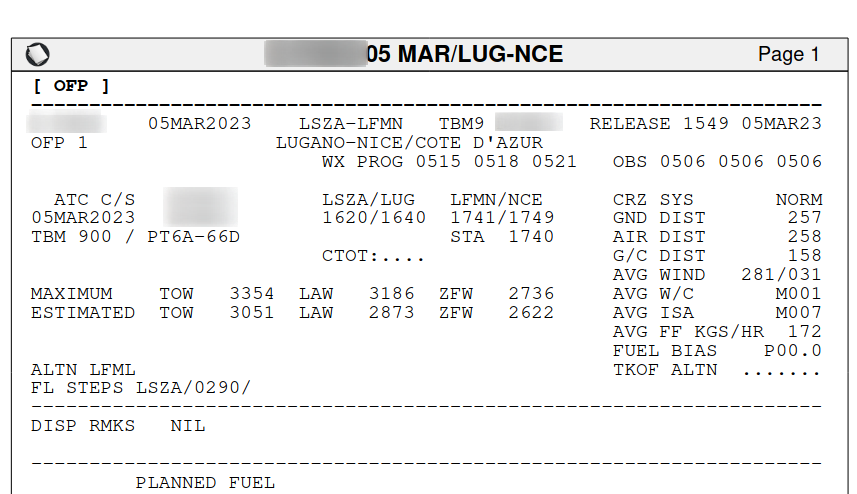This part is the seamless continuation of part 3 on the 3GPP TS 36.300 and TS 38.300 extension for Non-Terrestrial Networks, i.e. satellite communication. So let’s jump back straight in. Before we talk more about specific architecture options, here are two more terms used in the specification that are important to understand:
As discussed in the previous posts, the satellite acts as a ‘bent-pipe’ repeater in the 3GPP specifications for satellite communication, and the eNodeB / gNodeB base station is on the ground. This means that instead of a direct link between a mobile device and the base station, there are now two legs in the connection: First, there’s the radio link between the mobile device and the satellite, which is referred to in the specifications as the ‘service link‘. And then, there’s the link between the satellite and the base station on the ground, which is referred to as the ‘feeder link‘. As the satellite is ‘only’ a repeater from an overall system point of view, both links carry the same radio signal. However, it is possible that the service link and feeder link use different frequency bands, i.e. the repeater in space (the NTN payload, see previous post) must be able to change the carrier wave frequency of the signal.
That being said, lets have a look at the different NTN network architecture options specified by 3GPP:
Continue reading NTN – Part 4 – Satellite and Mobile Operator Mix and Match