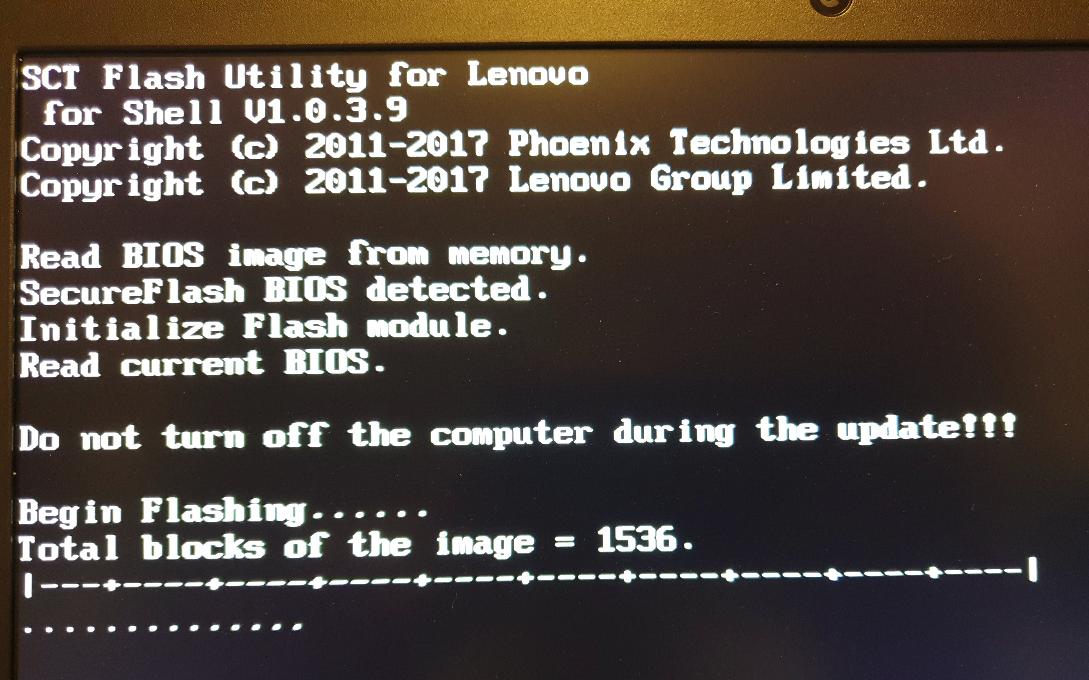 Triggered by a survey on Mastodon on how often people upgrade the UEFI BIOS in their PC or notebook I thought it would be a good time to have a go at it again with some of my machines at home. The thing with UEFI BIOS updates of my Lenovo notebooks is that update utilities are only offered for Mac and Windows. For Linux and other operating systems, they offer bootable CD-ROM ISO images. Srsly? I have to admit that’s a bit too much hassle unless it is really urgent. But then I noticed that there are actually two methods to get around burning a CD-ROM to update the BIOS.
Triggered by a survey on Mastodon on how often people upgrade the UEFI BIOS in their PC or notebook I thought it would be a good time to have a go at it again with some of my machines at home. The thing with UEFI BIOS updates of my Lenovo notebooks is that update utilities are only offered for Mac and Windows. For Linux and other operating systems, they offer bootable CD-ROM ISO images. Srsly? I have to admit that’s a bit too much hassle unless it is really urgent. But then I noticed that there are actually two methods to get around burning a CD-ROM to update the BIOS.
Command Line Heroes
 Yes, I am well over 3 years late to the party but I just recently discovered an interesting podcast that blends computing history with today’s coding and nerdiness of all kinds. It’s called ‘Command Line Heroes‘, narrated by Saron Yitbarek and is produced by Red Hat.
Yes, I am well over 3 years late to the party but I just recently discovered an interesting podcast that blends computing history with today’s coding and nerdiness of all kinds. It’s called ‘Command Line Heroes‘, narrated by Saron Yitbarek and is produced by Red Hat.
Thieves and Locked Phones
I can still remember the days when mobile phones were a hot item on the list of any pickpocket. Protruding out of pockets, easily stolen, and easily reset and sold. But it seems these days are over.
5G NR Resource Assignment
After the previous post on what is inside a 5G NR CORSET and DCI messages, let’s have a look at how downlink assignments and uplink transmit opportunities for a device are signaled in a DCI. As you might remember from the previous post, the DCI contains, among other information, information on the frequency domain resource assignment and time domain resource assignment.
What is Inside a 5G CORESET?
In a previous post I’ve been looking at the concept of the 5G Control Area Set (CORESET). The essence of the post was that the CORESET is the areas in the 5G NR resource grid on the air interface in which scheduling information for downlink and uplink data is sent from the network to mobile devices. The two main parameters a CORESET describes is at which Resource Block (RB) in the frequency domain the control area starts and how many RBs it spans. In this post, I’ll take a closer look at how the information in a CORESET is organized, i.e. how the downlink and uplink scheduling messages are organized.
Things That Moved Me in 2019
Happy New Year 2020 to all of you! It’s the time of the year again when it makes sense to take a look back at the last 12 months of 2019 to see which tech things and events ‘have moved me’ during the course of the year. Like in the previous years, it is once again quite a mixed list of things spanning from mobile networks to retro-computing.
Borg Backup
 Generally, I’m pretty happy with the backup strategy I have for my devices and my servers. I have several geo-redundant copies of my data and rotate backups frequently. I even use SSDs to clone my notebook installation and data so I can hit the ground running should the worst happen. But there is always more one can do. Things my backup strategy did not address very well so far, however, was accidental deletion of data only noticed days or weeks later or protecting against encryption trojans that could alter data that would then replicate into at least the latest backup if not caught in time.
Generally, I’m pretty happy with the backup strategy I have for my devices and my servers. I have several geo-redundant copies of my data and rotate backups frequently. I even use SSDs to clone my notebook installation and data so I can hit the ground running should the worst happen. But there is always more one can do. Things my backup strategy did not address very well so far, however, was accidental deletion of data only noticed days or weeks later or protecting against encryption trojans that could alter data that would then replicate into at least the latest backup if not caught in time.
An approach to protect myself against such scenarios would be incremental backups so I could go back to any state over weeks or months. Perhaps Borg Backup for Linux, of which I heard in Lightning talks during the past two Chaos Communication Congresses could complement my backup strategy!? So when I finally gave this open source package a try recently, it totally blew me away!
What is a 5G CORESET?
Carrying on from the previous post on things that are different in 5G NR compared to LTE, the CORESET comes to mind. When I first heard the term I had to think of 1960s core memory, a core dump and other memory related things. But the 5G CORESET is something entirely different.
What Are 5G Bandwidth Parts?
Back in the ‘good old days’, things were simple on the LTE air interface. It served one purpose and one purpose only: Fast Internet connectivity. This allowed to keep most things about the air interface static. The 5G NR interface on the other hand tries to keep all options open for the future and the only constant used in the spec seems to the speed of light. Everything else has been kept flexible. In this and a number of future post I’d like to describe a number of concepts that have been standardized for the 5G NR air interface that do not exist in LTE. So let’s start with the Bandwidth Parts (BWPs).
Book Review – The Dream Machine
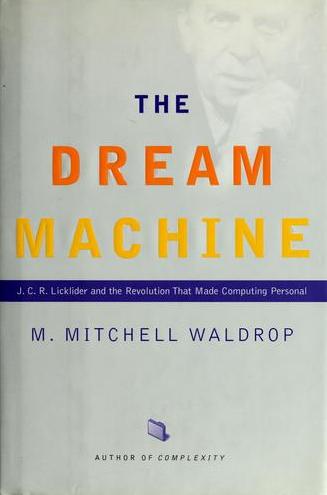 It’s been six months since my last book review on computing history and there are a number of reasons for it. Back in June I started reading ‘The Dream Machine’ by M. Mitchell Waldrop, a computing history book focusing on the life of J. C. R. Licklider. The 50th anniversary of the Apollo 11 moon landing kept me from making quick progress as I literally spent 6 weeks on that in summer. And then, this book, published in 2001 and almost 10 years in the making, is a monumental piece of work that takes quite some time to read and enjoy all by itself.
It’s been six months since my last book review on computing history and there are a number of reasons for it. Back in June I started reading ‘The Dream Machine’ by M. Mitchell Waldrop, a computing history book focusing on the life of J. C. R. Licklider. The 50th anniversary of the Apollo 11 moon landing kept me from making quick progress as I literally spent 6 weeks on that in summer. And then, this book, published in 2001 and almost 10 years in the making, is a monumental piece of work that takes quite some time to read and enjoy all by itself.