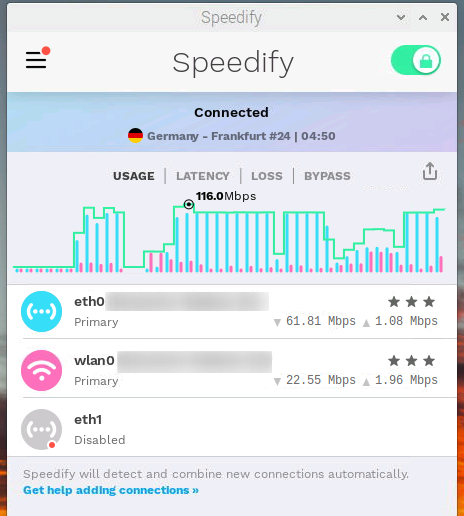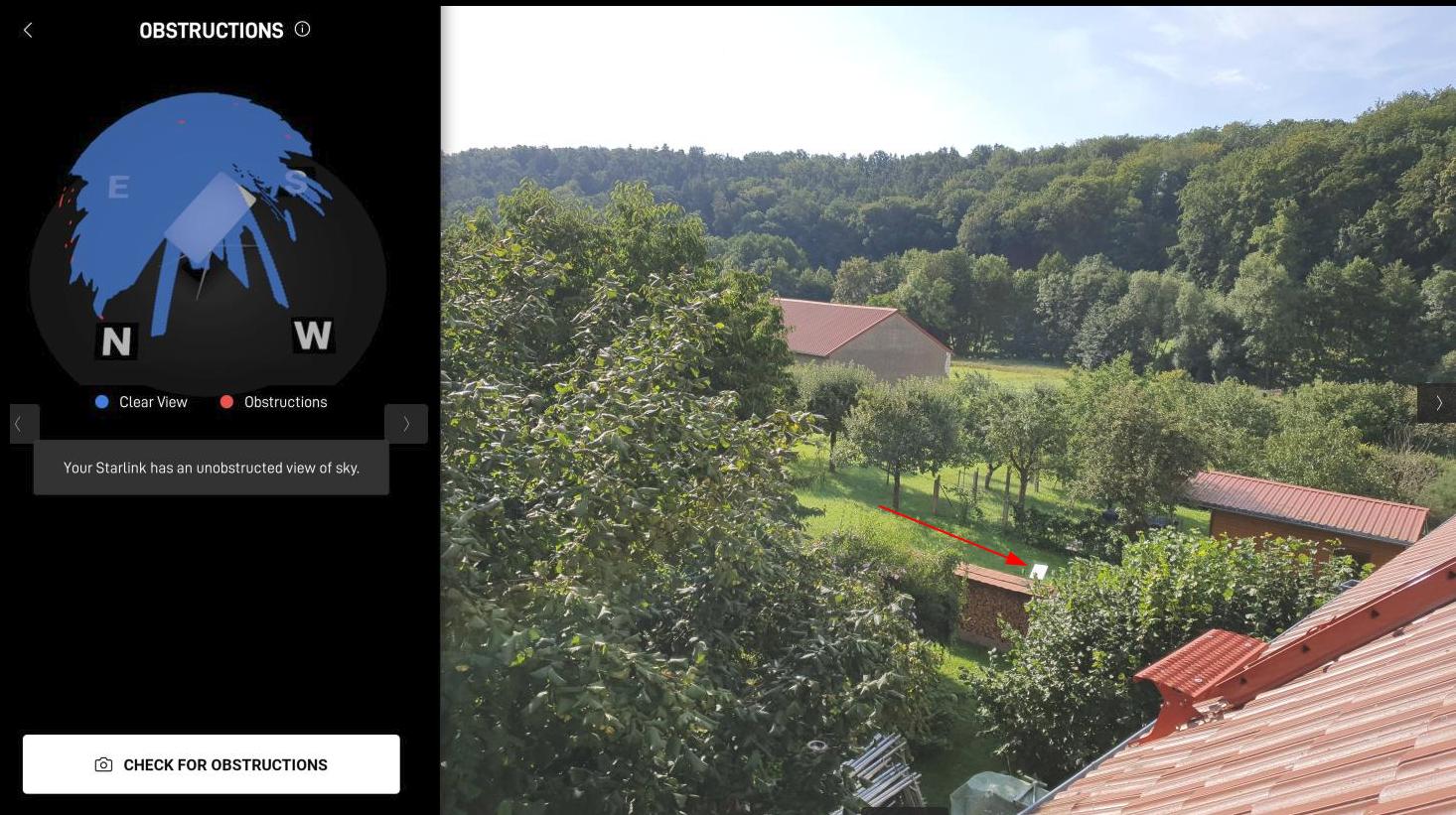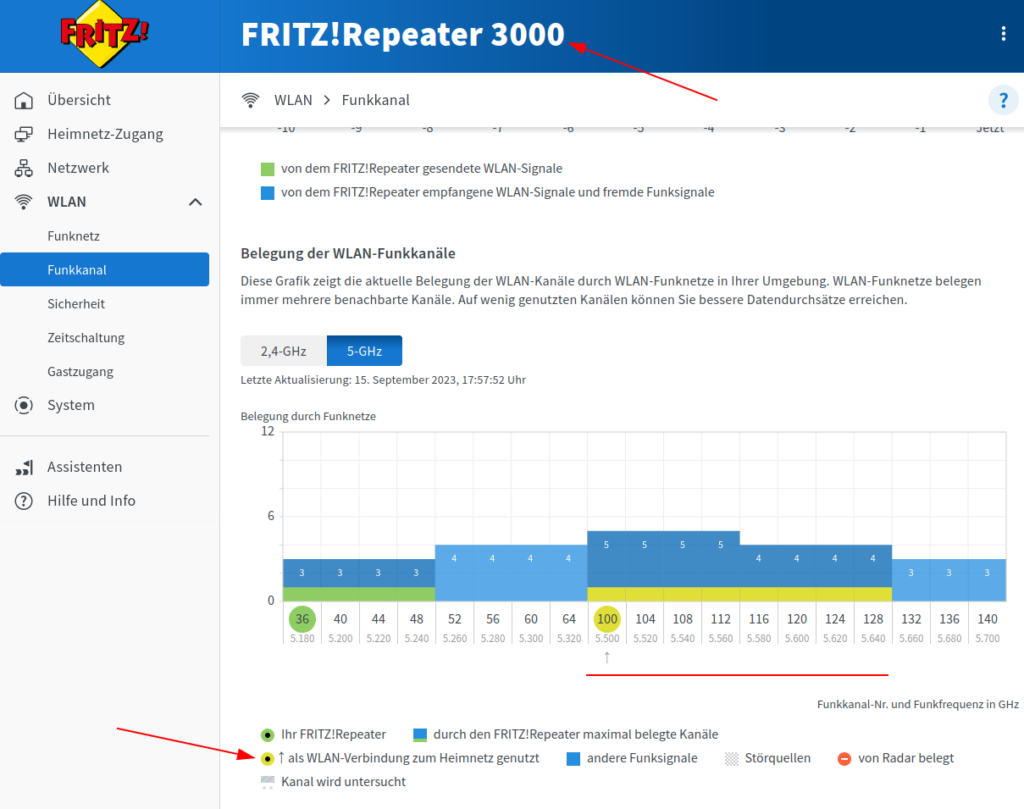
In the past, I’ve come very close to the 1 Gbps of a standard Ethernet connection over my Wi-Fi backhaul between a Fritzbox 7590 and a FritzRepeater 3000. However, it was not quite 1 Gbps, and every now and then the speed dropped to 500-600 Mbps. This was mainly for two reasons: While both devices supported 160 GHz channels between them on paper, AVM seemed to have had a problem with it on their Repeater 3000 and hence, they limited the channel bandwidth to 80 MHz in some software versions. Luckily, 4 MIMO streams are supported over 80 MHz, so I could still almost reach the 1 Gbps, despite the limited bandwidth. The second reason why I was a bit unhappy was that some software versions often fell back to the lower part of the 5 GHz band with a much more limited transmission power. So that was the status quo for quite a while.
Continue reading Wi-Fi Backhaul on a 160 MHz Channel – The Gbps in Sight!