o.k., the title of this post is a bit of a mouthful but I found the analogy to the Observable Universe and what lies beyond interesting. This post is about an interesting learning experience I went through a number of times in recent weeks: Staying at places for several days with marginal Internet connectivity and trying to get my everyday projects done. The question: How much should I do locally, and how much do I push in the cloud and run from there?
Continue reading Coding and Deploying From the Edge of the Observable InternetRunning OBS Studio in the Cloud
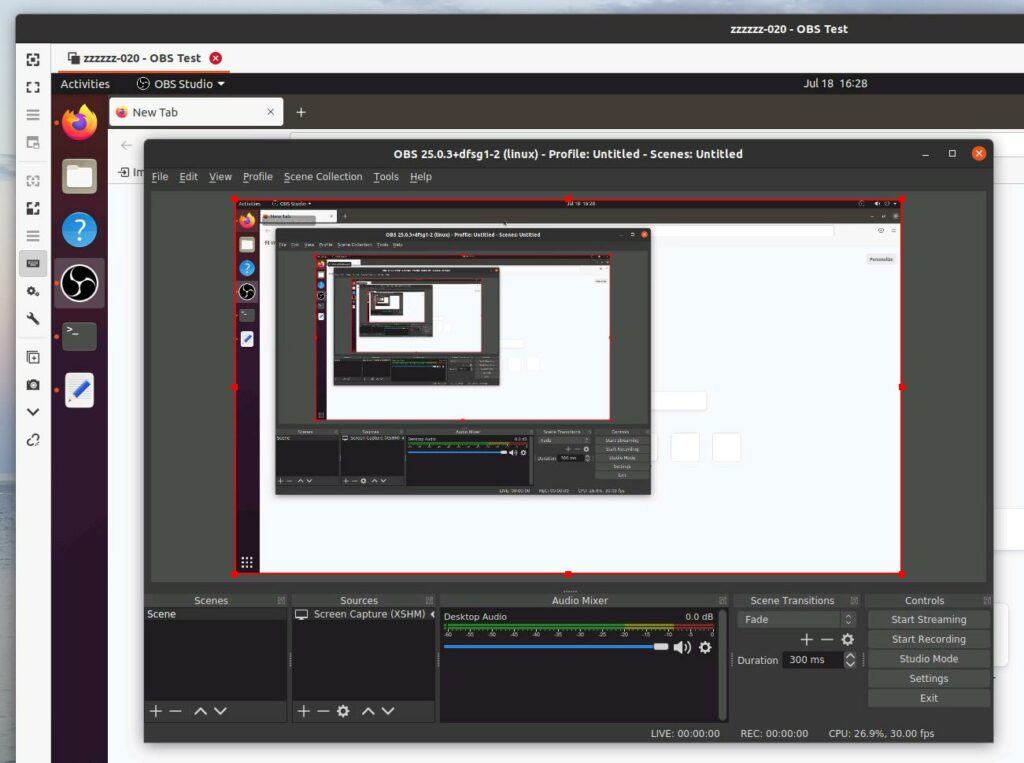
In 2020, the Vintage Computing Festival had to happen online. For this, we used quite a number of virtual machines in the cloud (i.e. in a datacenter) to host the BBB video conference servers. The live streams of the talks, however, ran on a physical notebook and we used OBS Studio to record the screen of that notebook and stream it to to the CCC distribution network. And it looks like we are going to have at least a part of this year’s event in the cloud again. So it was time to think a bit about how to improve last year’s setup. Pretty high on my list: Virtualize that notebook with OBS on it and push it out into a virtual machine in the cloud.
Continue reading Running OBS Studio in the Cloud5G – The SIM Card and the SUCI
One of the nice things of the 5G Core Network architecture is that it allows the concealment, i.e .the encryption of the user’s identifier. While in previous network generations, this ID is referred to as the IMSI (International Mobile Subscriber Identity), it has been renamed to SUPI (Subscription Permanent Identity) in 5G. Under normal circumstances, even 2G, 3G and 4G conceal the user’s identity with a temporary ID that changes frequently. Under some circumstances, however, e.g. when connecting to a roaming network for the first time, or when the home network has forgotten the temporary identifier, which can happen for a number of reasons, the network has to ask for the IMSI. Unfortunately, this loophole can be used by malicious base stations and other equipment to get to the real identities of devices and their users. The good news: The 5G core has a fix for this!
Continue reading 5G – The SIM Card and the SUCIProxy Jump(ing) Around Congestion
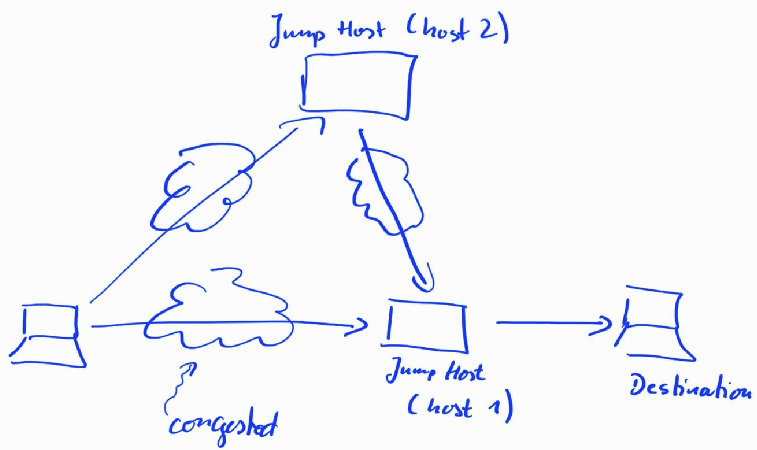
Every now and then I meet congestion out there in the cloud. And sometimes, particularly in the evening, a transit or peering link between networks is so congested, that packets are frequently dropping, and data transfer speeds are down to a few megabits per second. Not a very ‘sparkling’ experience one would probably say in the backbone community in Italy.
Anyway, if you are in the ‘engine room’ of a network operator, you could of course do something about this and find another peering or transit partner for a particular destination network. But I’m unfortunately not in such a position, so I needed a way to ‘route around the problem’ on a higher layer of the protocol stack. The solution: Multiple proxy jumps with ssh.
Continue reading Proxy Jump(ing) Around CongestionEarlyOOM: How to Stop Linux From Halting
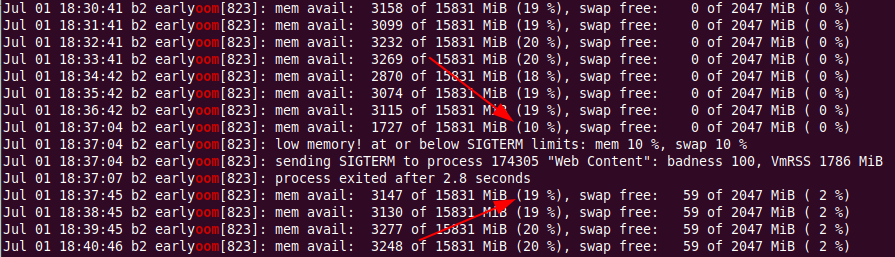
In case you use Linux on the desktop, you might have been here before: When running out of memory, the system suddenly crawls to a halt and becomes totally unusable. In such cases it is often not even possible anymore to ssh into the system to reboot it. Sometimes, the system recovers after a very long time once the kernel finally gives up and invokes its out of memory procedures to terminate a process to free up memory. But that requires a lot of patience and the typical ‘quick’ solution is a power cycle. But recently I found a better way to deal with this: EarlyOOM.
Continue reading EarlyOOM: How to Stop Linux From HaltingTinyPilot – Part 2

Remote-KVM hardware is a great way to control servers and PCs remotely when device control is required while the operating system is not yet loaded, or installing remote control software is not possible. In a previous post, I’ve had a look at TinyPilot, a remote-KVM solution based on a Raspberry Pi. I’m using it on a daily basis now and in this part I’ll have a look at some more technical details such as power consumption, the USB power splitter and VGA connectivity.
Continue reading TinyPilot – Part 2TinyPilot For Advanced Remote Server and Notebook Control
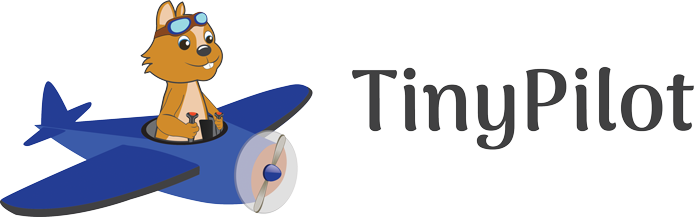
When it comes to controlling or using remote PCs or servers, I use SSH connections and VNC or RDP for interaction with the graphical user interface. But there are cases when installing remote access software is not an option, or one needs to control the remote notebook / PC / server before the operating system is up and running. For such cases, remote-KVM (Keyboard, Video, Mouse) devices are the solution. There’s one brand that is quite famous for such solutions but their devices are expensive and they use a Java (!) based web browser interface. While a web browser interface is great, Java is definitely a no-go in this day and age and shows that product development must have ceased many eons ago. So I was looking for an alternative and found a cool open-source Raspberry Pi based solution: TinyPilot.
Continue reading TinyPilot For Advanced Remote Server and Notebook ControlTaming Windows in a Virtual Machine
When most people talk about virtual machines, they mean Linux based VMs in the cloud. But there’s much more that can be done with the technology. Before turning to the cloud, I’ve actually started using virtual machines many years ago on my Linux desktop to have access to a Windows environment to run a number of programs I need for work. It’s nice to have Windows in a VM rather than running it on bare metal, because it’s limited to the files in a configured directory tree and hence, things can be contained very nicely. Recently, I’ve also experimented with using Windows running in remote virtual machines and access them via RDP or VNC. This works great in general but there are a number of things that can be tweaked to improve the behavior when using the system over the Internet. And here are my top 3:
Continue reading Taming Windows in a Virtual MachineSeveral Desktops On A Single VM In The Cloud
Earlier this year, I discovered how to run a graphical desktop in a virtual machine in the cloud. I promptly put this to good use and ran a couple of online hands-on workshops on various topics in recent months. In combination with Guacamole, participants don’t even need to install a remote desktop viewer, but can use the remote desktop right in the web browser. My latest improvement: Run several desktops on a single Virtual Machine.
Continue reading Several Desktops On A Single VM In The CloudMy First Use Of 5G While Roaming
And while I’m already writing about recent personal roaming firsts, I should also mention that I saw my first personal 5G use while roaming in Austria in May 2021.
Continue reading My First Use Of 5G While Roaming