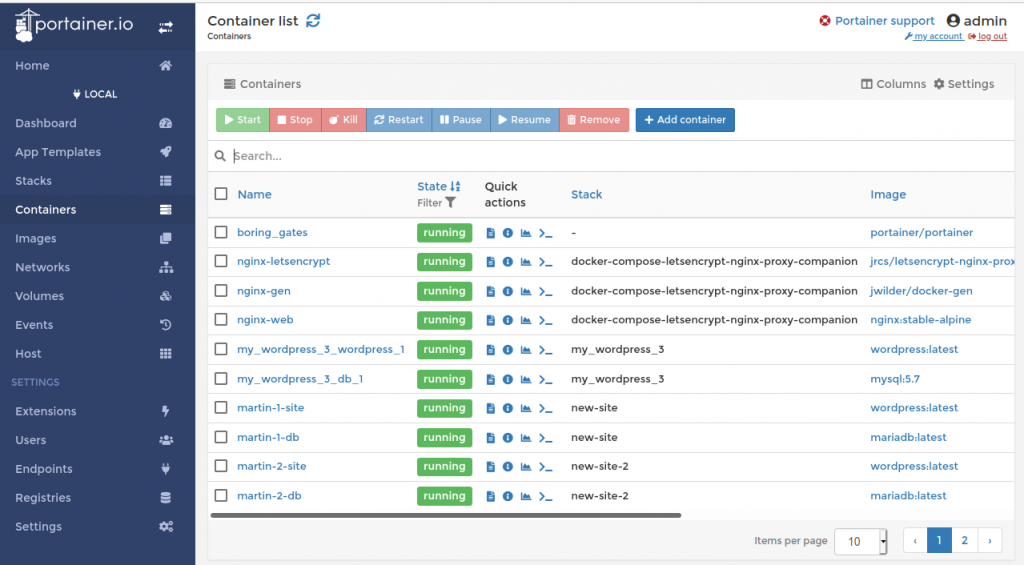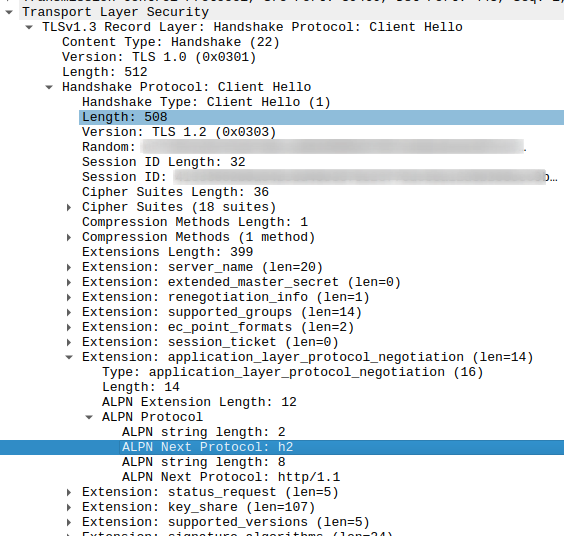When we are talking about the 5G Core and implementations based on containers the story does not end with Docker containers. As a 5GC is not only based on one server and needs lots of redundancy, a management (orchestration) tool is required to manage containers across a large number of servers. There are several tools for this but it seems that Kubernetes is the tool of choice for most these days. I did a lot of reading about Kubernetes but the whole thing was still too abstract for me no matter how much I read about it. So I decided to get some hands-on experience myself. Here’s how I went about it in case you’d like to give it a go as well.
Continue reading Kubernetes Intro – Part 1