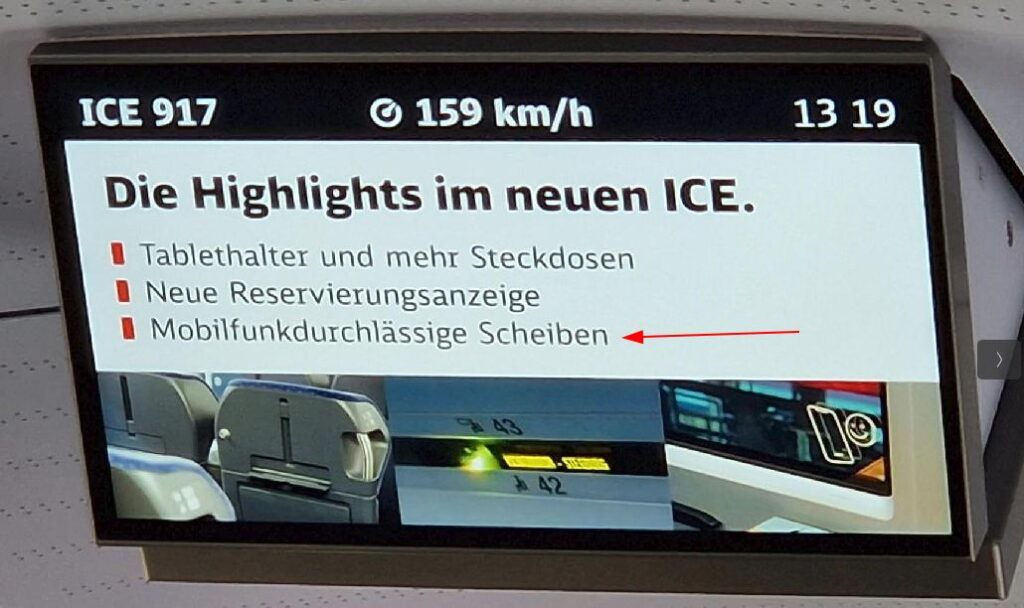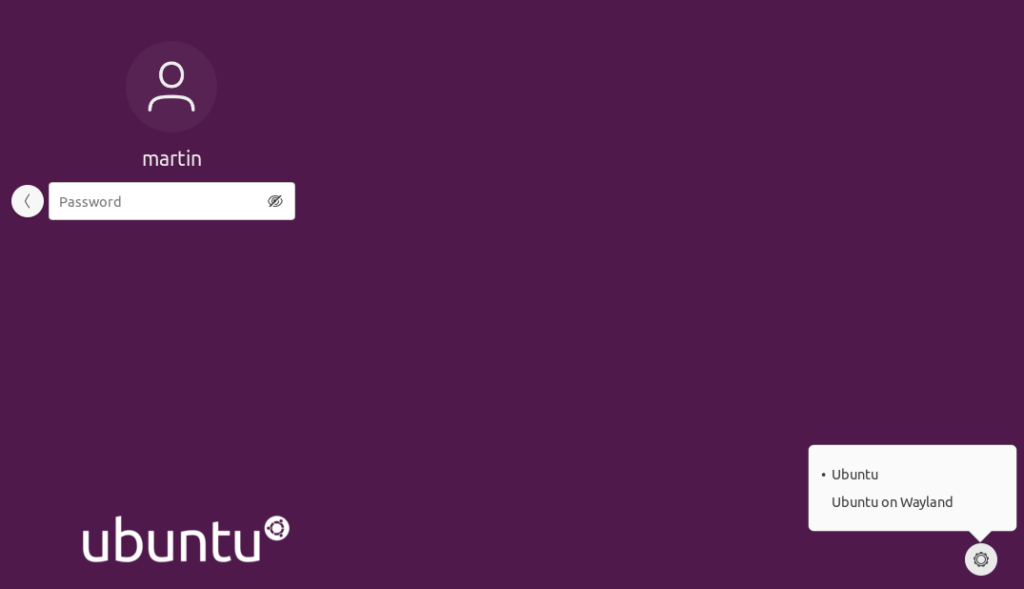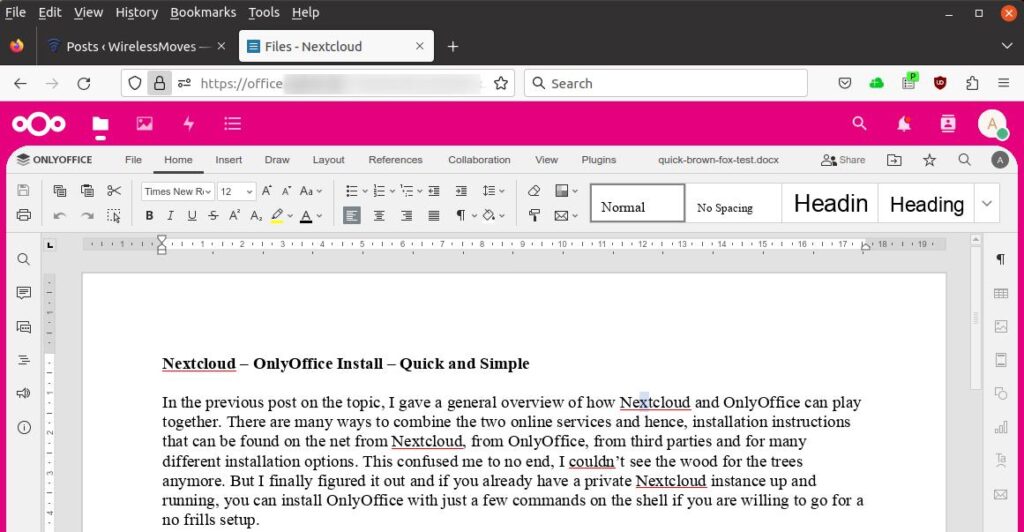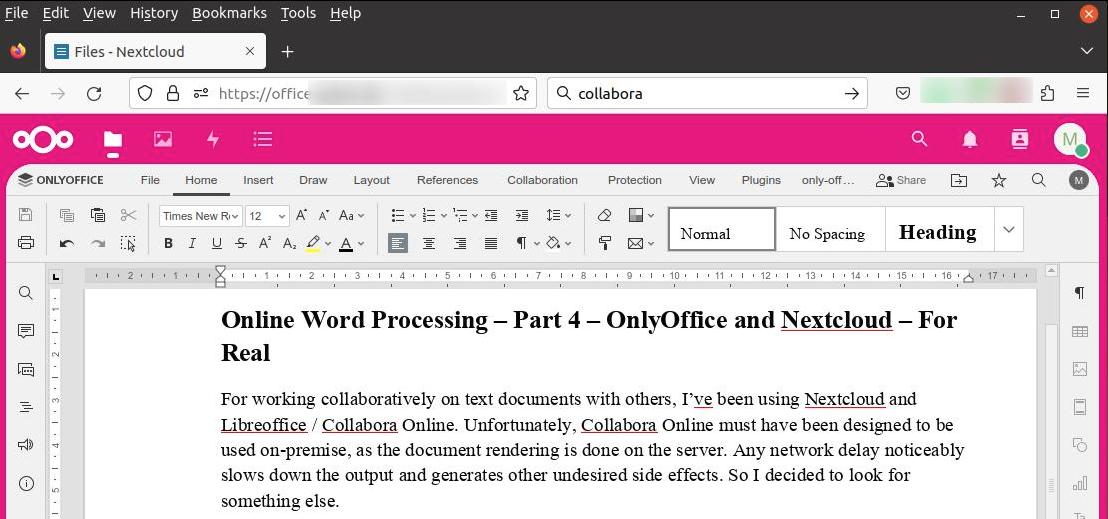I’m sure you’ve seen the one or other satellite focused post on this blog over the last year. So far, I’ve mostly been looking into handheld satellite text messaging, but I always had a close eye on Starlink as well. Recently, Starlink has lowered their prices and introduced mobile tariffs that can be activated and deactivated on a monthly basis. Mobility is important for me, as I wanted to test and potentially use satellite based Internet access in a number of different places. Also, I don’t need it all year around, so being able to only pay for the months while in use is just what I was waiting for, too. In other words, the time had come for me to order a terminal and see how it really performs in the Cologne area in Germany.
Continue reading Starlink – Part 1 – First Bring-Up